Excel 2020: Rearrange fields in a pivot table
April 23, 2020 - by Bill Jelen

The power of pivot tables is the ability to rearrange the fields. If your manager decides you should put Regions across the top and products down the side, it is two drags to create the new report.
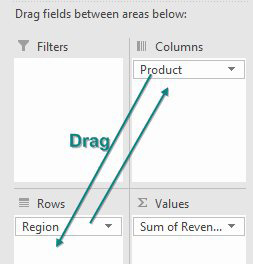
Drag product to Rows. Drag Region to Columns and you will have this report:
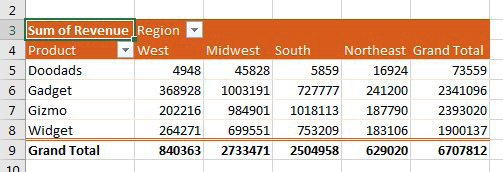
To remove a field from the pivot table, drag the field tile outside of the Fields pane, or simply uncheck the field in the top of the Fields pane.
Title Photo: Pierre Châtel-Innocenti at Unsplash.com
This article is an excerpt from MrExcel 2020 - Seeing Excel Clearly.
