Excel 2020: Other Functions Can Now Accept Arrays as Arguments
September 24, 2020 - by Bill Jelen

Once you see the list of genres, you might want to know how frequently each genre appears. That would normally require a series of COUNTIF or COUNTIFS formulas. For example, =COUNTIF(D$4:D$6132,"Rock") would count how many songs were in the Rock genre. But rather than entering a bunch of COUNTIF functions, you could enter a single COUNTIF function and pass an array as the second argument.
The formula below uses The Spiller syntax to ask Excel to repeat the COUNTIF for each answer in the UNIQUE function in F5.
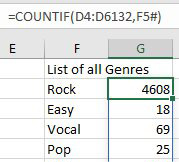
Title Photo: Garcia at Unsplash.com
This article is an excerpt from MrExcel 2020 - Seeing Excel Clearly.
