Excel Fill Alphabet or Roman Numerals
August 29, 2014 - by Bill Jelen
Sure, Excel can fill January, February, March, but what about A, B, C or I, II, III?
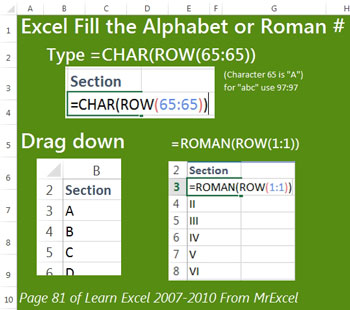
-
For the upper case alphabet, use a formula of
=CHAR(ROW(65:65))and copy down. -
For the lower case alphabet, use
=CHAR(ROW(97:97)) -
For upper case Roman numerals:
=ROMAN(ROW(1:1)) -
For lower case Roman numerals
=LOWER(ROMAN(ROW(1:1)))
Tip
After filling any of these, copy and Paste Values so the list does not change when someone inserts rows in the 65-91 range.
This is one of the tips in Learn Excel 2007-2010 from MrExcel – 512 Excel Mysteries Solved.
