FILTER Excel Data with a Function!
September 26, 2018 - by Bill Jelen

FILTER is a brand new Dynamic Array function in Excel. Announced at Ignite 2018, the function is one of several new Excel functions:
- Monday covered the new =A2:A20 formula, the SPILL error, and the new SINGLE function required in place of Implicit Intersection
- Tuesday covered SORT and SORTBY
- This article covers FILTER
- Thursday will cover UNIQUE
- Friday will cover SEQUENCE and RANDARRAY functions
FILTER will accept an array, keep the rows you specify, and return the results to a spill range.
For this article, you will be using this data set:
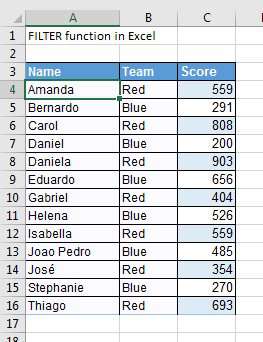
The syntax of FILTER is FILTER(array, include, [if empty])
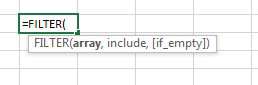
First example: You want to retrieve all rows from the data set where the team is Blue. Put Blue in cell F1. The formula entered in E4 is =FILTER(A4:C16,B4:B16=F1,"None Found").
Notice that you don't have to use F4 or Dollar Signs in the formula. It is a single formula that returns multiple results. There is no need to copy this anywhere, so there is no need for absolute references. Also, you do not have to press Ctrl + Shift + Enter.
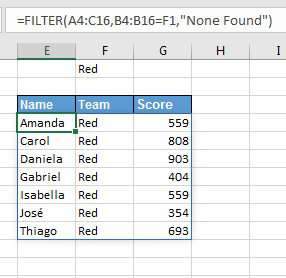
Change F1 to Blue and you get all of the Blue team members.
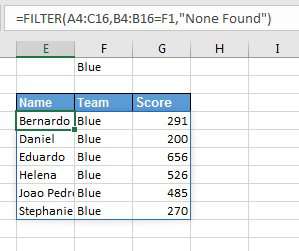
The third argument of FILTER is optional and is illustrated here. [if_empty] specifies the text to return in case there were no results. If you change F1 to Lime, you will get the text specified in the formula.
f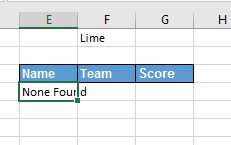
The result above is not very complete. What if you have a formula that really needs a numeric answer in the 3rd column? You can specify an array constant as the [if_empty] argument: =FILTER(A4:C16,B4:B16=F1,{"None Found","No Team",0})
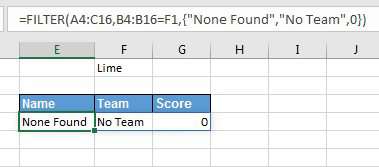
The more you use these new Dynamic Array formulas, the more amazing they appear.
In his post about FILTER, the Excel team's Smitty Smith has a great example doing an AND inside the new FILTER function.
Watch Video
Download Excel File
To download the excel file: filter-function-in-excel.xlsx
Excel Thought Of the Day
I've asked my Excel Master friends for their advice about Excel. Today's thought to ponder:
"Omit needless formats"
Title Photo: Farsai C. on Unsplash
