Use Group & Outline Buttons to Collapse Subtotaled Data
September 20, 2022 - by Bill Jelen

Problem: I just used the Subtotal command in “Add Subtotals to a Data Set,” and now I want to print the total rows in order to create a summary report for my manager.
Strategy: If you look above and to the left of cell A1, you’ll see a series of three small numbers. These are the Group & Outline buttons. You can use them to collapse subtotaled data. If you click the small 2 button, you will see just the customer totals.
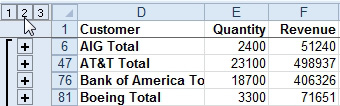
Click the small 1 button to see only the grand totals.
Click the 3 button to go back to all detail rows.
Additional Details: In the 2 button view, you can collapse or expand a single customer’s detail records by clicking the - or + symbols next to the customer total.
This article is an excerpt from Power Excel With MrExcel
Title photo by Julian Myles on Unsplash
