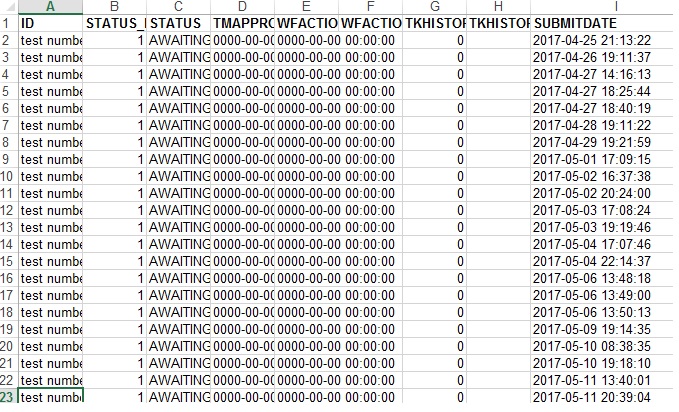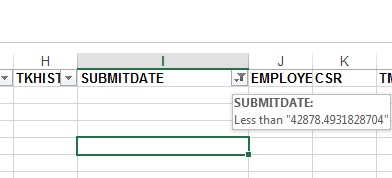don matteo
Board Regular
- Joined
- Nov 14, 2016
- Messages
- 51
Hey guys
I have 100s of rows in column "I" with the date format
<tbody>
</tbody><colgroup><col></colgroup>
I want to create a macro to filter and hide anything that is 48 hours old, and only show me the items older then 48 hours.
I have tried to record a macro by my filtering it but I cant get that to work because theres 100s of rows and the dates are never the same due to the time stamp
any help will be appreciated
I have 100s of rows in column "I" with the date format
| 2017-04-24 14:10:23 |
<tbody>
</tbody><colgroup><col></colgroup>
I want to create a macro to filter and hide anything that is 48 hours old, and only show me the items older then 48 hours.
I have tried to record a macro by my filtering it but I cant get that to work because theres 100s of rows and the dates are never the same due to the time stamp
any help will be appreciated