-
If you would like to post, please check out the MrExcel Message Board FAQ and register here. If you forgot your password, you can reset your password.
You are using an out of date browser. It may not display this or other websites correctly.
You should upgrade or use an alternative browser.
You should upgrade or use an alternative browser.
VBA - how to copy row and add data based on value
- Thread starter bisik
- Start date
Excel Facts
How can you automate Excel?
Press Alt+F11 from Windows Excel to open the Visual Basic for Applications (VBA) editor.
I am only able to program till like this:
Public Sub sequenceCopy()
Dim rngSinglecell As Range
Dim rngQuantityCells As Range
Dim intCount As Integer
Set rngQuantityCells = Range("E2", Range("E2").End(xlDown))
" For Each rngSinglecell In rngQuantityCells
If IsNumeric(rngSinglecell.Value) Then
If rngSinglecell.Value > 0 Then
For intCount = 1 To rngSinglecell.Value
Range(rngSinglecell.Address).EntireRow.Copy Destination:=Sheets("Sheet2").Range("A" & Rows.Count).End(xlUp).Offset(1)
Next
End If
End If
Next
End Sub
" --> as suggest from JoeMo from last year post
Public Sub sequenceCopy()
Dim rngSinglecell As Range
Dim rngQuantityCells As Range
Dim intCount As Integer
Set rngQuantityCells = Range("E2", Range("E2").End(xlDown))
" For Each rngSinglecell In rngQuantityCells
If IsNumeric(rngSinglecell.Value) Then
If rngSinglecell.Value > 0 Then
For intCount = 1 To rngSinglecell.Value
Range(rngSinglecell.Address).EntireRow.Copy Destination:=Sheets("Sheet2").Range("A" & Rows.Count).End(xlUp).Offset(1)
Next
End If
End If
Next
End Sub
" --> as suggest from JoeMo from last year post
Hi experts,
I have a problem regarding VBA in excel. I would like to convert my range of cells like this:
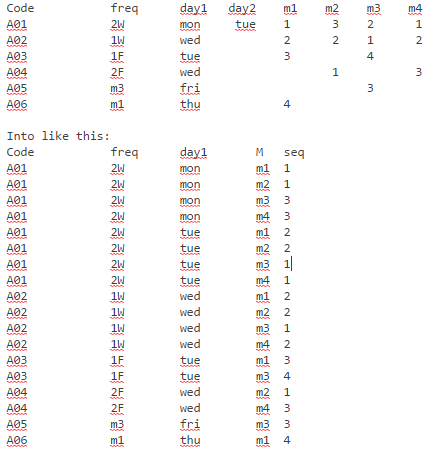
Please kindly help me, I am begging you. I am counting on you full. I have limited knowledge of VBA script
Upvote
0
up!
please, help!
i want to copy row. if cell B = 2W then it copy 8 rows, then if it is 1W copy 4 rows, f1 2 rows, f2 2 rows, m1 m2 m3 m4 1 row. then, the sheet 2 will look like my picture above. please, anyone
Upvote
0
Similar threads
- Question
- Replies
- 3
- Views
- 221
- Question
- Replies
- 1
- Views
- 73
- Replies
- 1
- Views
- 111
- Replies
- 8
- Views
- 165





