shakethingsup
Board Regular
- Joined
- May 21, 2017
- Messages
- 64
- Office Version
- 365
- Platform
- Windows
Hi,
I used the forum search but can`t exactly find what I`m looking for. I didn`t click on every post but I read through relevant titles. Maybe someone can point me to a thread that has this question.
I have a summary sheet which I need to populate based on multiple sheets in my workbook.
<tbody>
</tbody>
In each sheet named property 1, property 2, property 3, etc., there will be a hydro line with a value. I need to populate the rows across with values from each sheet.
solution 1:
Use a vlookup and simply search each sheet individually.
solution 2:
is there another way to do this?
Thank you
I used the forum search but can`t exactly find what I`m looking for. I didn`t click on every post but I read through relevant titles. Maybe someone can point me to a thread that has this question.
I have a summary sheet which I need to populate based on multiple sheets in my workbook.
| Property 1 | Property 2 | Property 3 | Property 4 | |||
| Hydro | ||||||
| Water | ||||||
| Gas | ||||||
<tbody>
</tbody>
In each sheet named property 1, property 2, property 3, etc., there will be a hydro line with a value. I need to populate the rows across with values from each sheet.
solution 1:
Use a vlookup and simply search each sheet individually.
solution 2:
is there another way to do this?
Thank you