Hello all,
I've been trying to figure out how to change background color of a cell depending on text or color result of another cell.
For example, cell B8 has a drop down with a text selection which is color coded. Depending on the selection on B8, i want D7 to take the same color as B8.
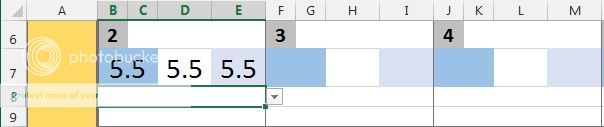
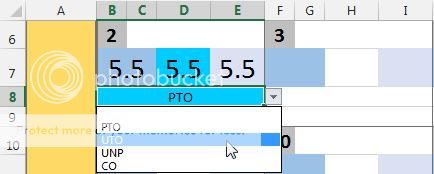
I want to apply the same to other cell independently. I dont want one selection to affect other cells with same conditions.
For example i dont want selection on F8 which would change color on H7 to affect color on D7.
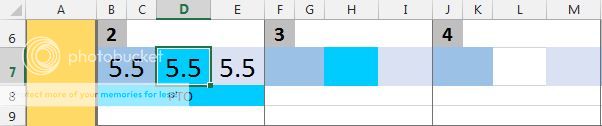
I looked online for a while and everything seem to be pointing me toward using conditional formatting.
I tried to use conditional formatting to no avail. I can’t get each selection to work independently.
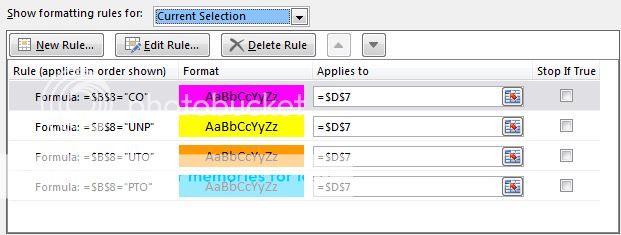
I am not knowledgeable to know if there is another solution available.
Hoping that one of you guys can help me out with it.
Thank you
I've been trying to figure out how to change background color of a cell depending on text or color result of another cell.
For example, cell B8 has a drop down with a text selection which is color coded. Depending on the selection on B8, i want D7 to take the same color as B8.
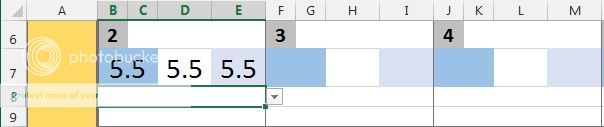
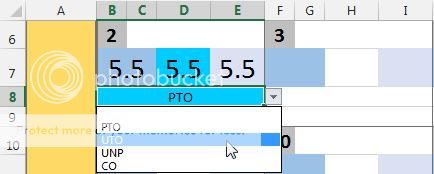
I want to apply the same to other cell independently. I dont want one selection to affect other cells with same conditions.
For example i dont want selection on F8 which would change color on H7 to affect color on D7.
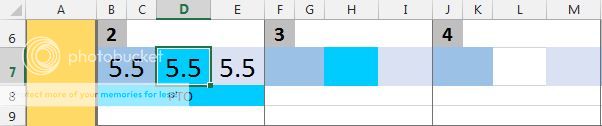
I looked online for a while and everything seem to be pointing me toward using conditional formatting.
I tried to use conditional formatting to no avail. I can’t get each selection to work independently.
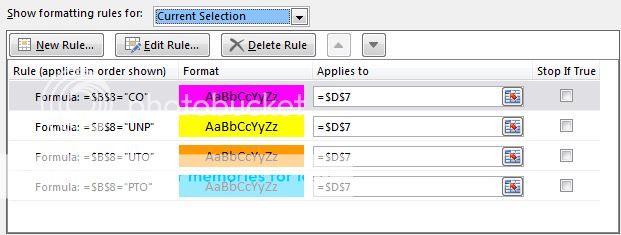
I am not knowledgeable to know if there is another solution available.
Hoping that one of you guys can help me out with it.
Thank you





