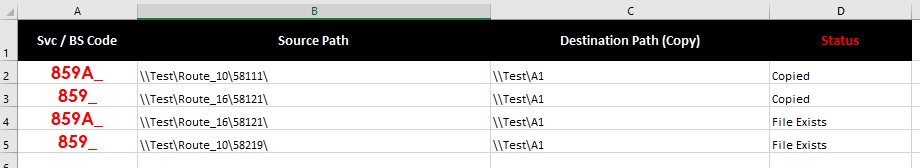| column A | column B | column C | |
| Row 1 | File Name | Source Path | Destination Path (Copy) |
| Row 2 | 70401.PDF | C:\Users\xxx\Desktop\MasterPath\Route 13 | C:\Users\xxx\Desktop\Saved Folder\70401 |
| Row 3 | 70401.PDF | C:\Users\xxx\Desktop\MasterPath\Route 16 | C:\Users\xxx\Desktop\Saved Folder\70401 |
| Row 4 | 70401.PDF | C:\Users\xxx\Desktop\MasterPath\Route 19 | C:\Users\xxx\Desktop\Saved Folder\70401 |
| Row 5 | 70409.PDF | C:\Users\xxx\Desktop\MasterPath\Route 16 | C:\Users\xxx\Desktop\Saved Folder\70409 |
| Row 6 | 70409.PDF | C:\Users\xxx\Desktop\MasterPath\Route 19 | C:\Users\xxx\Desktop\Saved Folder\70409 |
<tbody>
</tbody>
Hi, i need some help as i had thousand of file to be move.
Is it possible to create marco and based on the excel list to COPY AND PASTE mulit folder files to Destination ?
For e.g i had 70401.PDF from Path C:\Users\xxx\Desktop\MasterPath\Route 13
COPY to C:\Users\xxx\Desktop\Saved Folder\70401