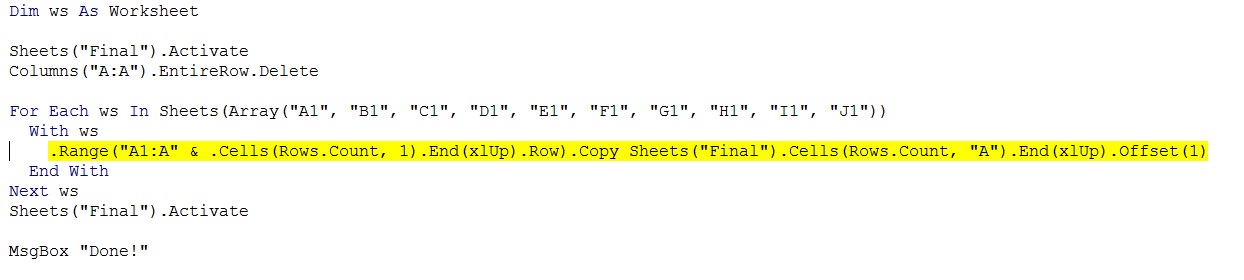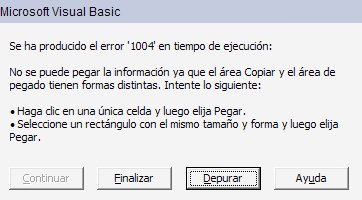kamus45
New Member
- Joined
- Nov 17, 2017
- Messages
- 16
Hi, I'm new in the forum and I have this question about how to combine sheets in Excel
I got a file with sheets "A1, B1, C1... J1" with data in column A and need to combine it in "Final" sheet, searching in google I find this post:
http://www.mrexcel.com/forum/excel-...e-columns-multiple-sheets-into-one-sheet.html
But don't know how to use it to get what I need.
Thanks for your help
I got a file with sheets "A1, B1, C1... J1" with data in column A and need to combine it in "Final" sheet, searching in google I find this post:
http://www.mrexcel.com/forum/excel-...e-columns-multiple-sheets-into-one-sheet.html
But don't know how to use it to get what I need.
Code:
Sheets("Final").ActivateColumns("A:A").Select
Selection.EntireRow.Delete
Dim ws As Worksheet
For Each ws In Sheets(Array("A1", "B1", "C1", "D1", "E1", "F1", "G1", "H1", "I1", "J1"))
With ws
.Range("A:A" & .Cells(Rows.Count, 1).End(xlUp).Row).Copy Sheets("Final").Cells(Rows.Count, "A").End(xlUp).Offset(1)
End With
Next ws
Sheets("Final").ActivateThanks for your help