Hi Excel Experts,
I have a excel sheet with about 8000 Rows. It has 5 Columns. Screenshot below:
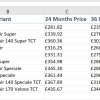

What I want them to be looked like:
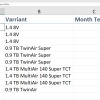

And I have this "was" price in some of columns. I want to have only the New price. For Example:
<tbody>
</tbody>
Is there a way to do this? With VBA or any formula? Any Help would be very appreciated.
I have a excel sheet with about 8000 Rows. It has 5 Columns. Screenshot below:
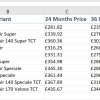
What I want them to be looked like:
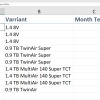
And I have this "was" price in some of columns. I want to have only the New price. For Example:
"Was £387.25 £375.42" I just want "3.75.43" and rest removed. |
<tbody>
</tbody>
Is there a way to do this? With VBA or any formula? Any Help would be very appreciated.
Last edited:





