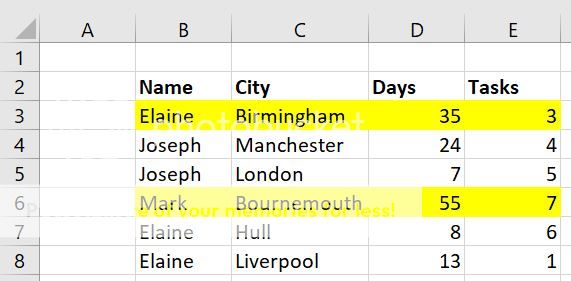Hi Excel Gurus,
So this is on Excel version 2013, windows 10.
I have the below data below, I have set up conditional formatting so that the rows where column D (Days) is over 30 it highlights the entire row of data yellow.
My issue is that I am creating a macro that will copy and paste each data set (based on the name, so all of Elaine's will be one data set) into a new spreadsheet. So Elaine will have her own spreadsheet. However when I copy it over to the new spreadsheet the highlighting does not copy over, I know this is due to the conditional formatting but I am not sure what the workaround to this is. So could somebody please help?


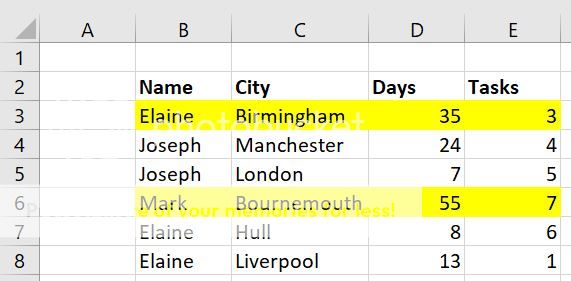
So this is on Excel version 2013, windows 10.
I have the below data below, I have set up conditional formatting so that the rows where column D (Days) is over 30 it highlights the entire row of data yellow.
My issue is that I am creating a macro that will copy and paste each data set (based on the name, so all of Elaine's will be one data set) into a new spreadsheet. So Elaine will have her own spreadsheet. However when I copy it over to the new spreadsheet the highlighting does not copy over, I know this is due to the conditional formatting but I am not sure what the workaround to this is. So could somebody please help?