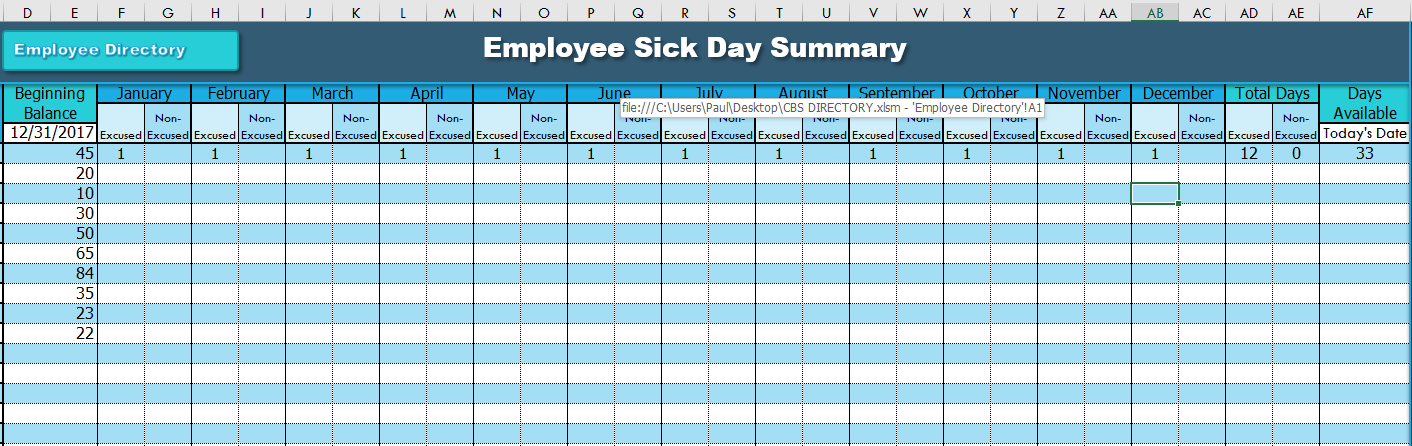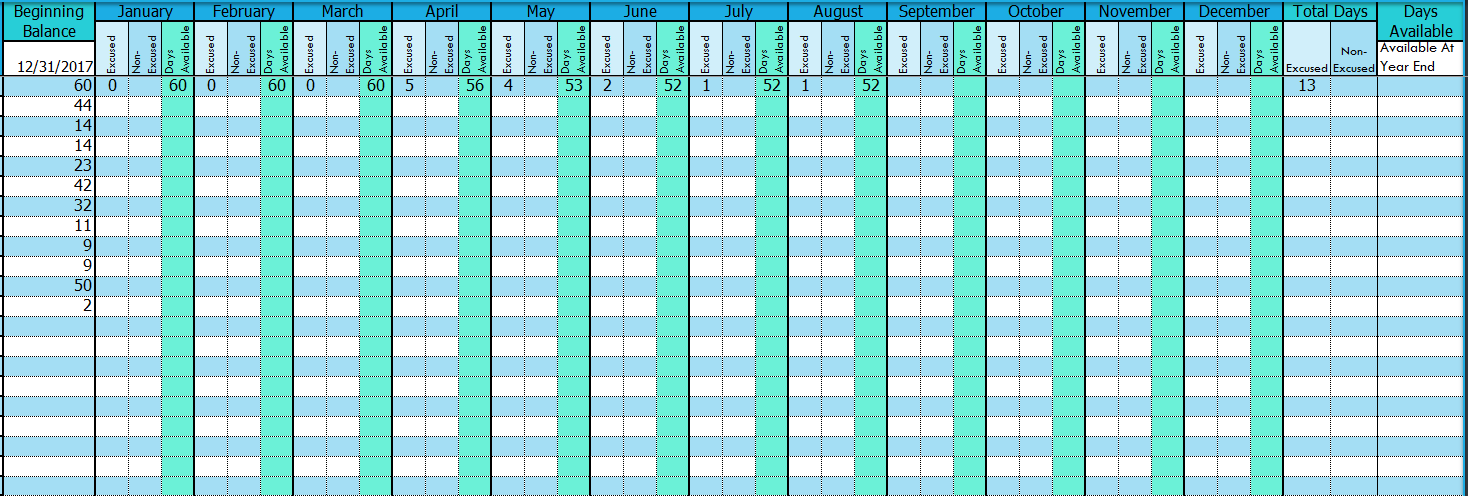Basically, Every month an employee "earns" one sick day, up to a maximum of 60. At the beginning of the year, I'd like to enter the amount that they have starting in the beginning balance.
So For instance, cell D5 & E5 (Merged) is the beginning balance. Then in every other Cell F5, H5, J5, etc.. I'll enter in their "excused" sick days per month. And of course, cells next to them will be "unexcused" sick days. Cells G5, I5, K5, etc..
What I'd like is that in cell AF5 to show me the total days they have available, but I'd like it to automatically calculate the accruing days the employee earns every month. So if start with 50 sick days, and I enter in 3 sick days for Jan, They should have 48 sick days available at the very end of Jan. (Since they earn one every month). The days are entered at the very end of the month, so the days available "Todays Date" Should only be shown AFTER entering data for the month. If that makes sense.. lol
Also, an excused and unexcused count the same, but are tracked elsewhere. I guess, the easiest way to see is to just look at the picture.
So if I start with 50 sick days, and enter 4 excused, and 1 unexcused, (And I only enter in January) I should see 46 available days because it should automatically calculate the one accruing day.
This is what I have..
Code:
=IF(OR(F5="",)*OR(G5="")*OR(H5="")*OR(I5="")*OR(J5="")*OR(K5="")*OR(L5="")*OR(M5="")*OR(N5="")*OR(O5="")*OR(P5="")*OR(Q5="")*OR(R5="")*OR(S5="")*OR(T5="")*OR(U5="")*OR(V5="")*OR(W5="")*OR(X5="")*OR(Y5="")*OR(Z5="")*OR(AA5="")*OR(AB5="")*OR(AC5=""),"",MIN(60,MAX(0,SUM(-F5,-G5,-H5,-I5,-J5,-K5,-L5,-M5,-N5,-O5,-P5,-Q5,-R5,-S5,-T5,-U5,-V5,-W5,-X5,-Y5,-Z5,-AA5,-AB5,-AC5,D5,))))But it's not calculating accruing days. Not really sure how to do that.. This picture here, should show me 45 days available.