Hello everyone,
I'm stuck on some issue about time formula.
Here is the case,
I have 7 main column, with 2 sub column each. Main column contain day, sub-columns contain In and Out. In means arrival time, and Out means leave time. Check the picture below.
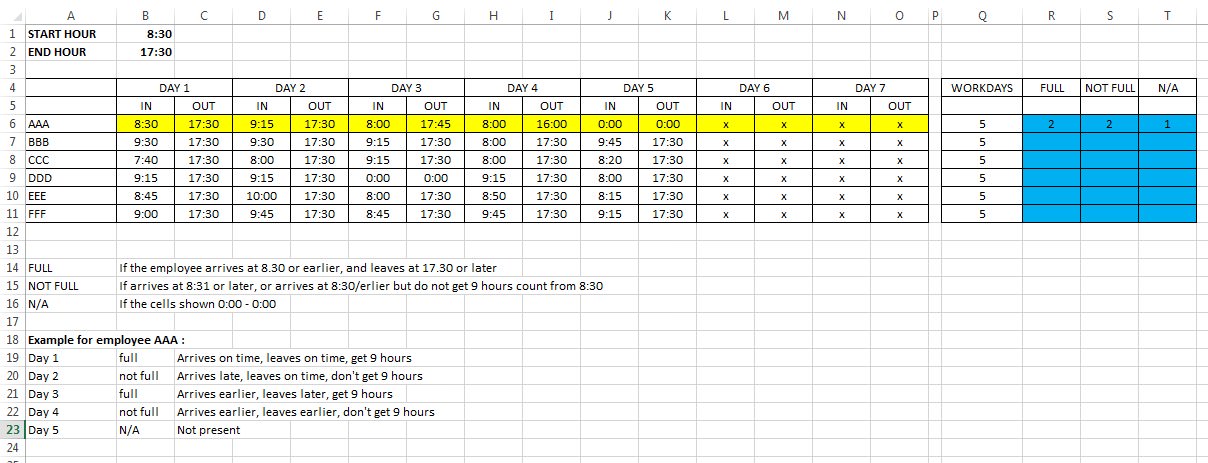
Like i wrote on the image, how do i identify how many day(s) the employee get full time, not-full time, and not present (formula on blue fill area) ??
Above, on yellow fill (row 6), is the example of conditions, and the blue fill is the result (i identify 'em manually).
Starting hour is 8:30
End hours is 17:30
The conditions is shown on row 14,15,16
Heres the file of this case: DOWNLOAD
I hope i explained my question properly
I'm stuck on some issue about time formula.
Here is the case,
I have 7 main column, with 2 sub column each. Main column contain day, sub-columns contain In and Out. In means arrival time, and Out means leave time. Check the picture below.
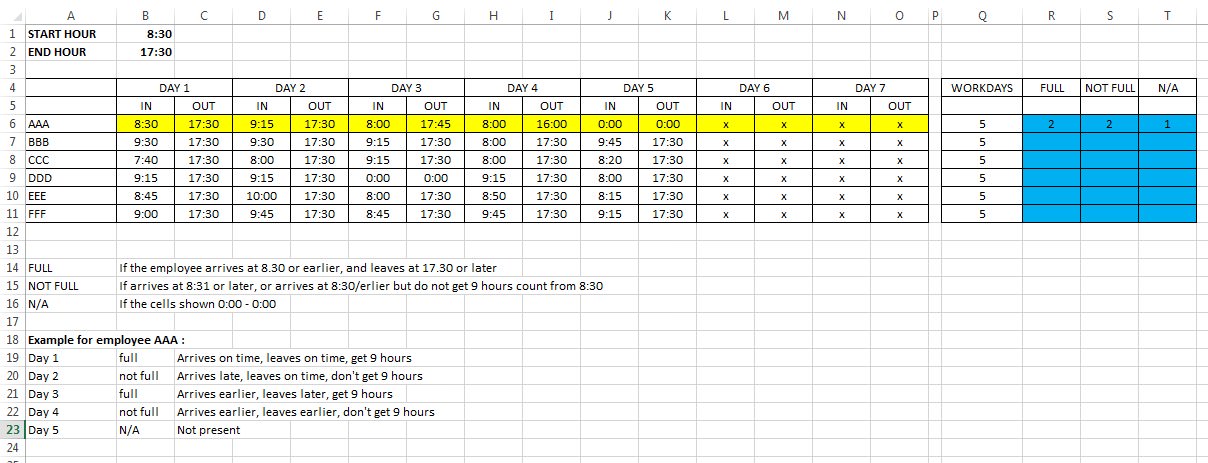
Like i wrote on the image, how do i identify how many day(s) the employee get full time, not-full time, and not present (formula on blue fill area) ??
Above, on yellow fill (row 6), is the example of conditions, and the blue fill is the result (i identify 'em manually).
Starting hour is 8:30
End hours is 17:30
The conditions is shown on row 14,15,16
Heres the file of this case: DOWNLOAD
I hope i explained my question properly





