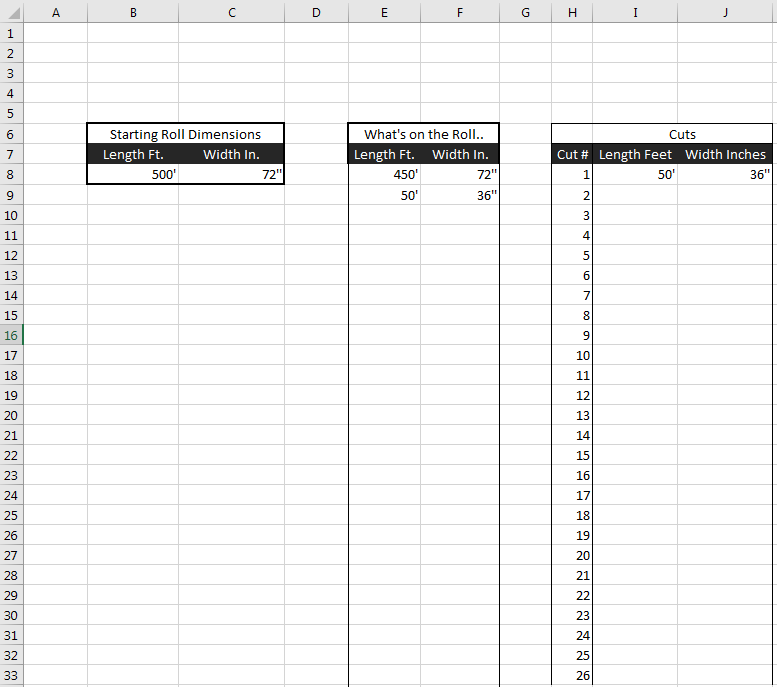So.. I'm trying to create something in excel that can help us keep track of cutting fabric. Let's say I started out with a 500' X 72" roll of fabric. and then let's say I start to make cuts on it.
So let's say I cut off 130' by 40" wide. It would leave me with 370' X 72" and then a remainder of 130 X 32" left on the roll.. Then I'm left with a roll that (hypothetically if I were to unroll it) would look like this...
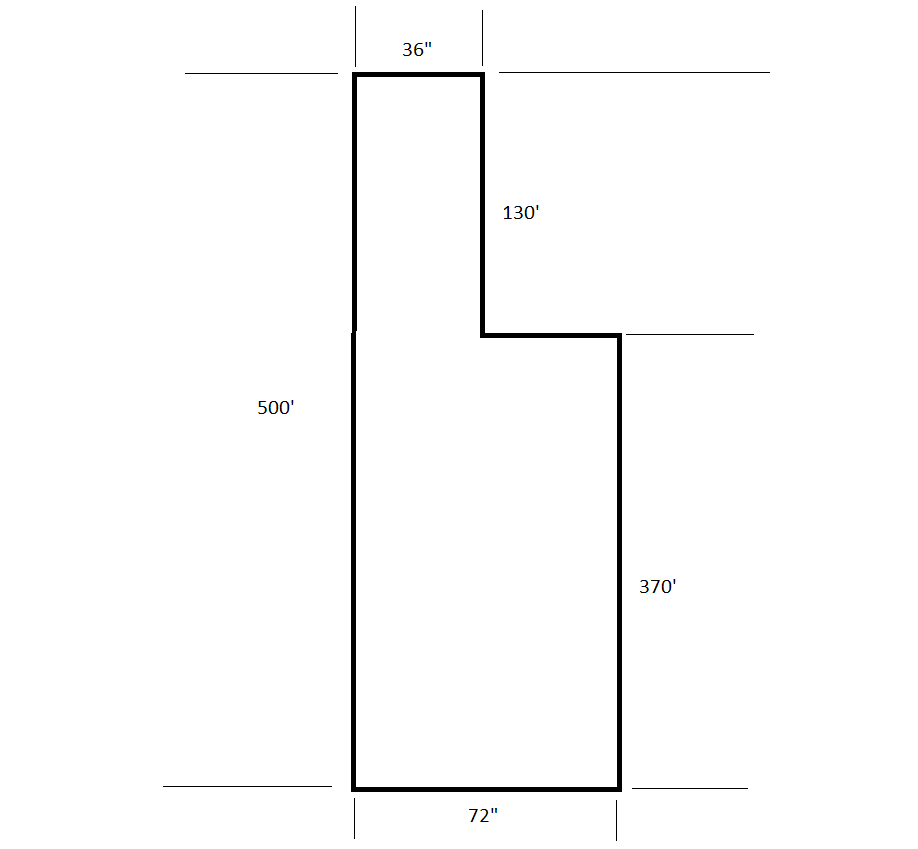
So then this is a basic example.. But it gets much more complicated then this.. Which is basically where I completely lose my marbles.. So after I make my first cut, I need to make many more cuts at different lengths and widths. So now I might need to cut a 60 inch wide piece, or a 36 inch wide, etc.. All at different lengths as well.
It's all math in it's simplest form, but it gets to be really confusing for me after the first cut. I'm trying to set up a table in such a way where we can just enter in our starting data.. "Length X Width" and then elsewhere enter in our cuts and have excel take care of the rest. Cut 1, Cut 2, Cut 3, etc, etc.. So that way I can see a running tally on what lengths by what width I have available out of the roll.
Any takers? ha!
ha!
... Please I'm desperate!~
So let's say I cut off 130' by 40" wide. It would leave me with 370' X 72" and then a remainder of 130 X 32" left on the roll.. Then I'm left with a roll that (hypothetically if I were to unroll it) would look like this...
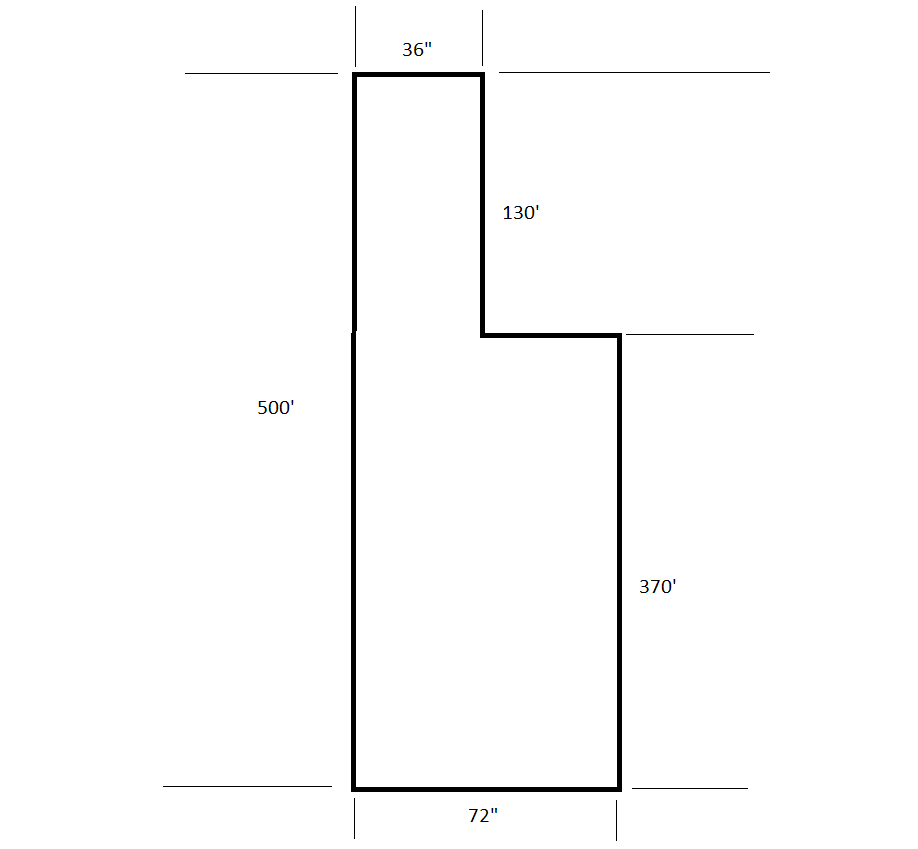
So then this is a basic example.. But it gets much more complicated then this.. Which is basically where I completely lose my marbles.. So after I make my first cut, I need to make many more cuts at different lengths and widths. So now I might need to cut a 60 inch wide piece, or a 36 inch wide, etc.. All at different lengths as well.
It's all math in it's simplest form, but it gets to be really confusing for me after the first cut. I'm trying to set up a table in such a way where we can just enter in our starting data.. "Length X Width" and then elsewhere enter in our cuts and have excel take care of the rest. Cut 1, Cut 2, Cut 3, etc, etc.. So that way I can see a running tally on what lengths by what width I have available out of the roll.
Any takers?
... Please I'm desperate!~