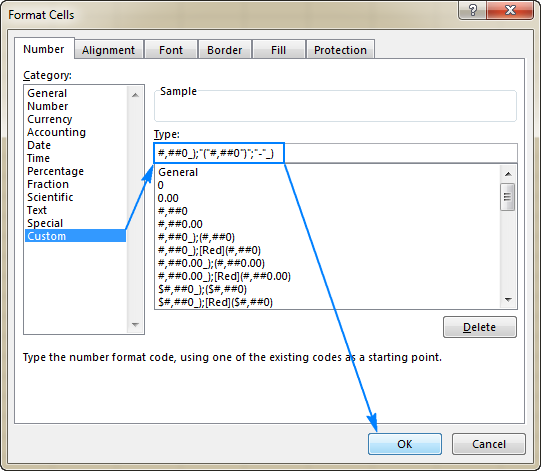I'm having trouble getting a mid() formula to work inside of a concatenate formula.
I have a date in column A (mm/dd/yy) and I want to appear in column O as mm-dd-yy.
In column O I have the following formula, but I'm not getting the desired outcome.
So, the date in A32 is "1/31/18" and in O32 I'd like "01-31-18" to appear. With the aforementioned formula, I'm getting "1-31-31" in column O.
Any suggestions?
I have a date in column A (mm/dd/yy) and I want to appear in column O as mm-dd-yy.
In column O I have the following formula, but I'm not getting the desired outcome.
Code:
[COLOR=#000000][FONT="]=CONCATENATE(MONTH[COLOR=#006107]([/COLOR][COLOR=#0057d6]A32[/COLOR][COLOR=#006107])[/COLOR], "-", DAY[COLOR=#006107]([/COLOR][COLOR=#0057d6]A32[/COLOR][COLOR=#006107])[/COLOR], "-", MID[COLOR=#006107]([/COLOR][COLOR=#0057d6]A32[/COLOR],4,2[COLOR=#006107])[/COLOR])[/FONT][/COLOR]So, the date in A32 is "1/31/18" and in O32 I'd like "01-31-18" to appear. With the aforementioned formula, I'm getting "1-31-31" in column O.
Any suggestions?