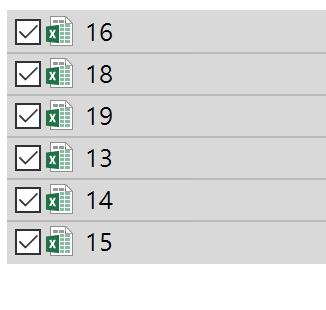lianli34312
New Member
- Joined
- Jan 18, 2018
- Messages
- 5
Hello everyone,
I am recently working with some data analysis in my project. In my case I need to run a VBA that can automatically read the data from a list of closed excel workbook named from 1-80, in which the data i would like to read is store at cell F7 .
 [/IMG]
[/IMG]
I try to study the threads on internet and i come up with the following "function" :
<tbody>
</tbody>
But how can i loop the so call "function" to look for all worksheet and return the value for me?
Thank you
I am recently working with some data analysis in my project. In my case I need to run a VBA that can automatically read the data from a list of closed excel workbook named from 1-80, in which the data i would like to read is store at cell F7 .

I try to study the threads on internet and i come up with the following "function" :
| Case | Factor |
| 1 | ='D:\Data\FYP\[1.xlsx]Worksheet1'!$F$7 |
| 2 | ='D:\Data\FYP\[2.xlsx]Worksheet2'!$F$7 |
<tbody>
</tbody>
But how can i loop the so call "function" to look for all worksheet and return the value for me?
Thank you