LionelHutz
New Member
- Joined
- Apr 1, 2015
- Messages
- 40
Hi, hopefully I explain this well...
I have data in cells A2:P2. This data goes down about 100 rows so far. I currently have all cells with a thin border. However when the value in column B changes, I want the entire bottom border to change to a thick outline. So it would look something like this:
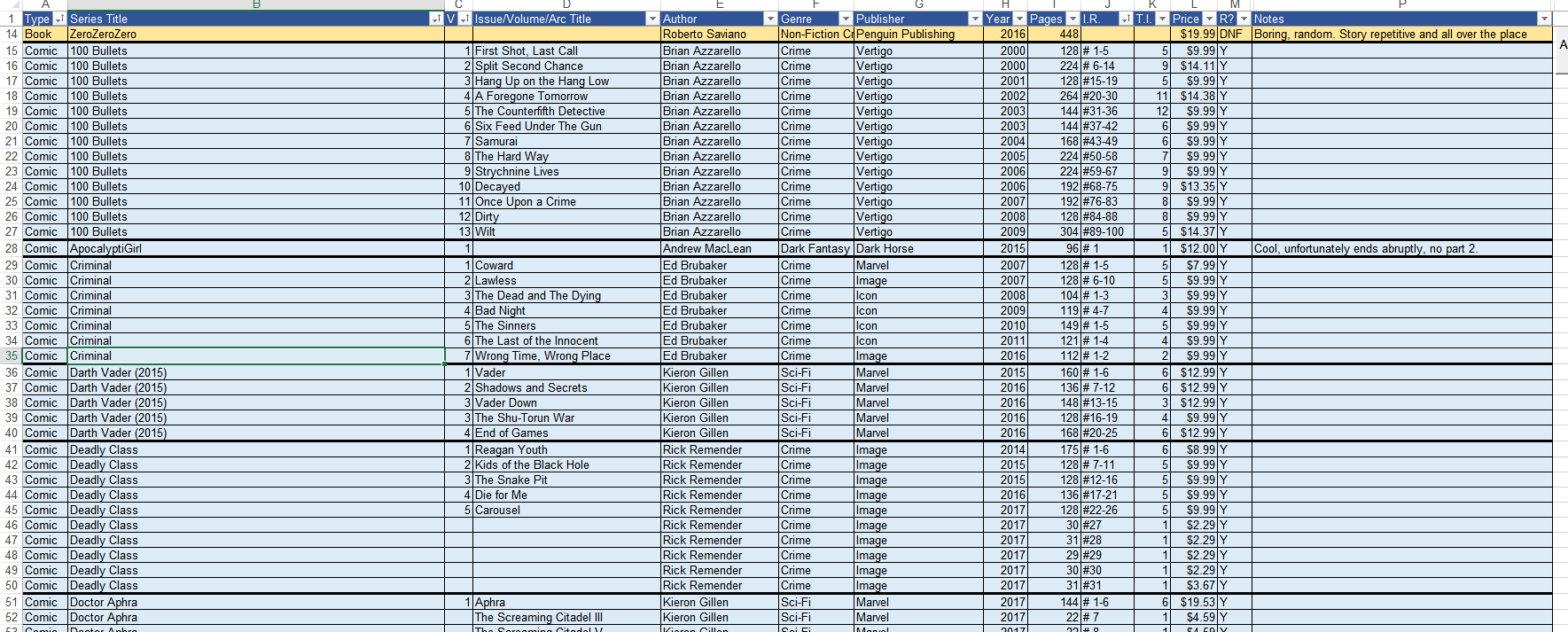
I tried conditional formatting by selecting the area I want it to be applicable, then using formula =$B2<>$B3. This works in theory but I cannot chose thick lines as an option for format. Is there a VBA code or macro I can use to accomplish the same?
Thanks!
I have data in cells A2:P2. This data goes down about 100 rows so far. I currently have all cells with a thin border. However when the value in column B changes, I want the entire bottom border to change to a thick outline. So it would look something like this:
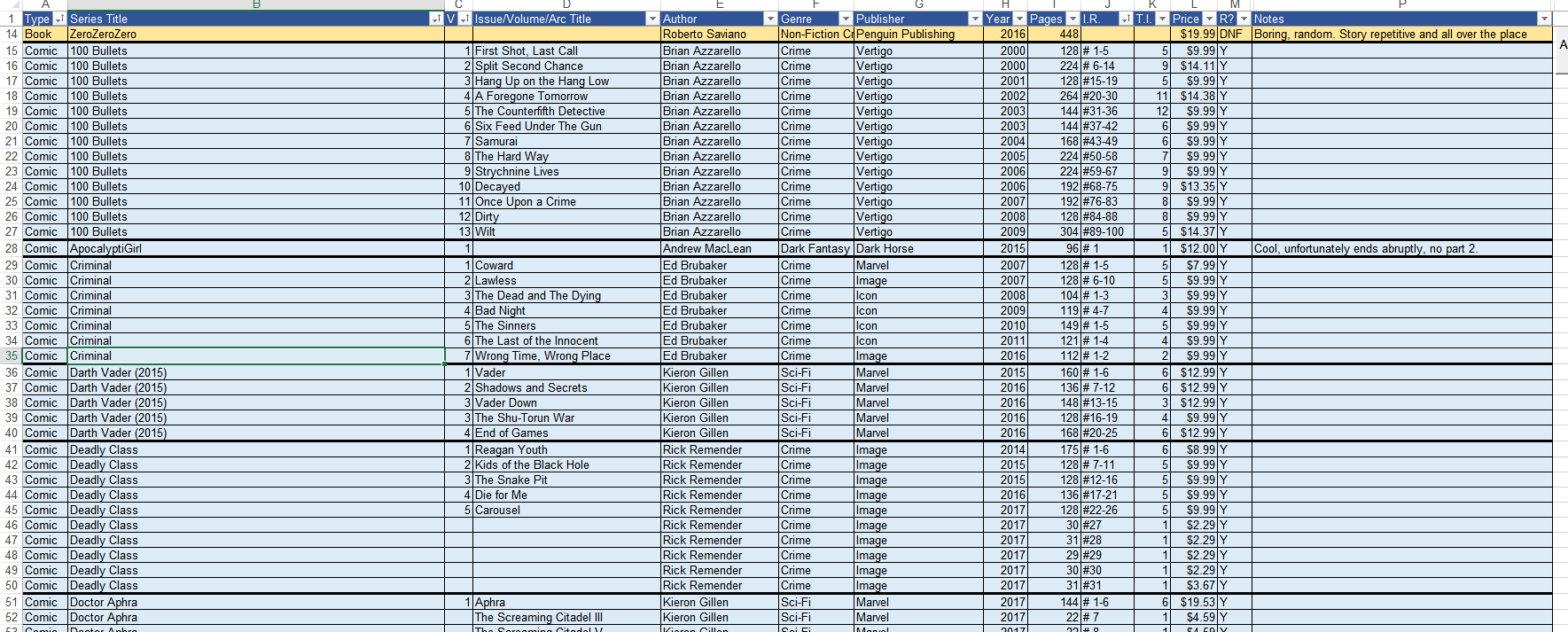
I tried conditional formatting by selecting the area I want it to be applicable, then using formula =$B2<>$B3. This works in theory but I cannot chose thick lines as an option for format. Is there a VBA code or macro I can use to accomplish the same?
Thanks!





