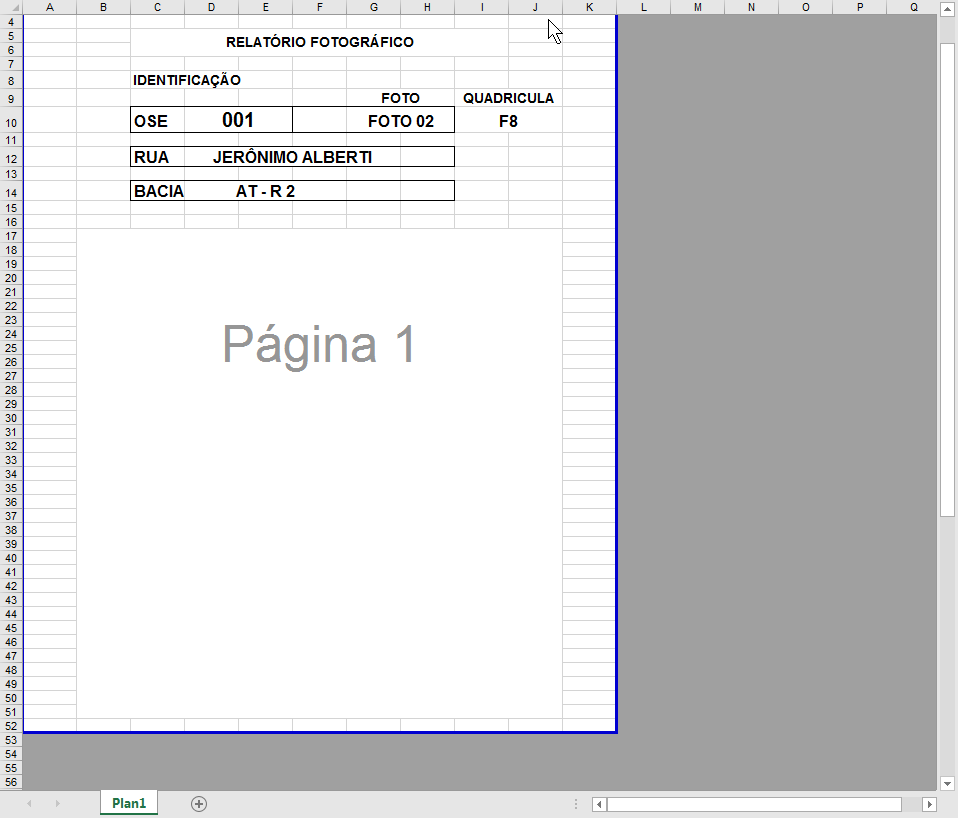Hi! i would like to ask if someone can help me with a simple code..
i looked all examples of VBA code but i didnt find any that helped me
(im new to vba codes so im not very sure how to start it...)
i have a folder with photos
D:\WORK\FOTOS\01.jpg
D:\WORK\FOTOS\02.jpg
D:\WORK\FOTOS\03.jpg
and i have a cell G10 that have the info "FOTO 02"
so i need to insert the picture 02.jpg in the cell B17
if G10 become FOTO 03
i need to insert 03.jpg in the cell B17
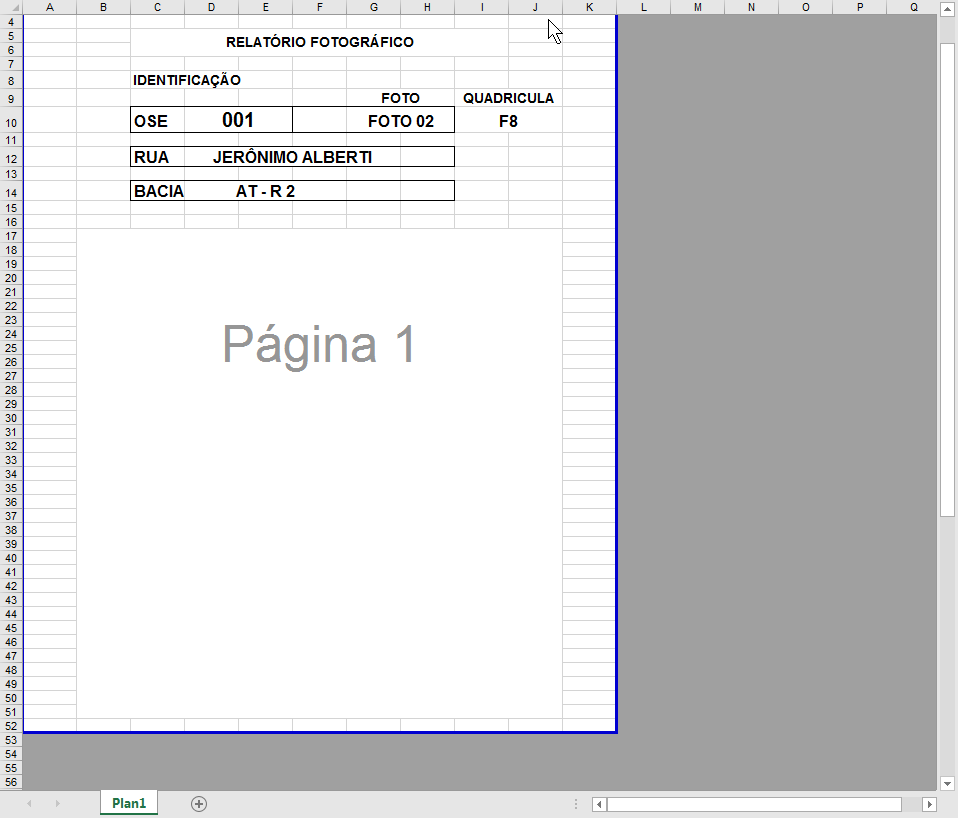
i looked all examples of VBA code but i didnt find any that helped me
(im new to vba codes so im not very sure how to start it...)
i have a folder with photos
D:\WORK\FOTOS\01.jpg
D:\WORK\FOTOS\02.jpg
D:\WORK\FOTOS\03.jpg
and i have a cell G10 that have the info "FOTO 02"
so i need to insert the picture 02.jpg in the cell B17
if G10 become FOTO 03
i need to insert 03.jpg in the cell B17