Niki_Ivanov
New Member
- Joined
- Aug 11, 2017
- Messages
- 6
Hi There,
I was wondering if you could help me out with a Macro i desperately need to easy my work.
I have a sheet with 2 drop-down menus and a bunch of tables underneath. 1st dropdown menu represents 1 criteria - example REGION . 2nd dropdown menu represents 2nd criteria - different customers in that region. When i select a customer it populates the table with data from another tab.
Now what i would like to have if possible at all is i want to print the tables from that sheet for each customer in the selected region .. so instead of selecting a Region from dropdown 1 and then clicking each customer and then printing i would like to just select the region and then start a macro which will automatically go though all customers and send them to the printer ?
I hope i explained it well . Every help will be appreciated. Let me know if additional info is required ! Thank you in advance !
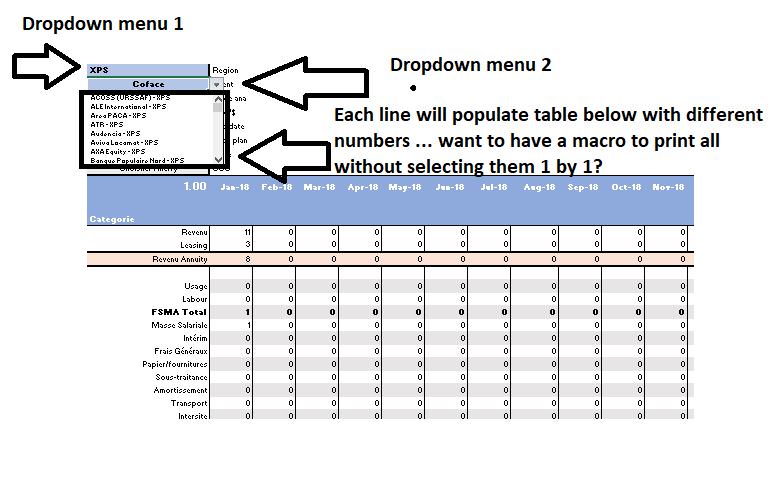
Kind regards,
Nikolay
I was wondering if you could help me out with a Macro i desperately need to easy my work.
I have a sheet with 2 drop-down menus and a bunch of tables underneath. 1st dropdown menu represents 1 criteria - example REGION . 2nd dropdown menu represents 2nd criteria - different customers in that region. When i select a customer it populates the table with data from another tab.
Now what i would like to have if possible at all is i want to print the tables from that sheet for each customer in the selected region .. so instead of selecting a Region from dropdown 1 and then clicking each customer and then printing i would like to just select the region and then start a macro which will automatically go though all customers and send them to the printer ?
I hope i explained it well . Every help will be appreciated. Let me know if additional info is required ! Thank you in advance !
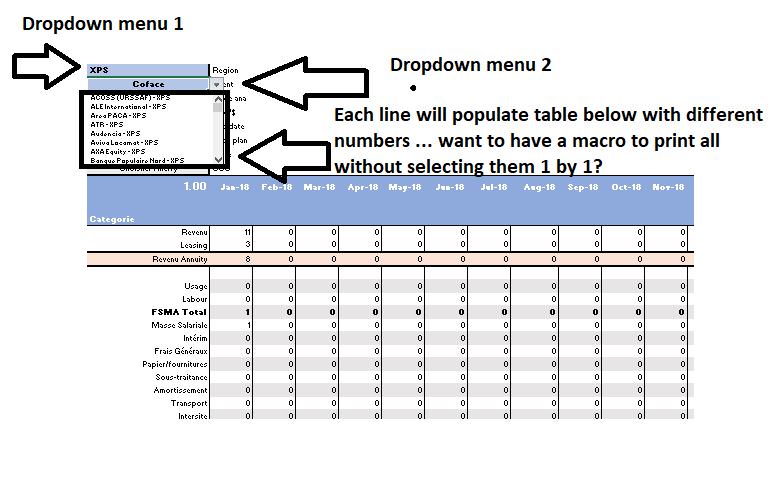
Kind regards,
Nikolay





