BryanPayne
New Member
- Joined
- Feb 19, 2018
- Messages
- 3
Hello everyone!
I am creating a workbook that will have a Data tab that will have all of the time-sheet data from all of the employees time-card punches. What I am wanting to do is click the Sort Employees button and have each employee copied from the Data tab and pasted to their respective spreadsheet that's listed by department with a Unique Value only.
Here is the PrepareData tab: (with all of the other named tabs below)
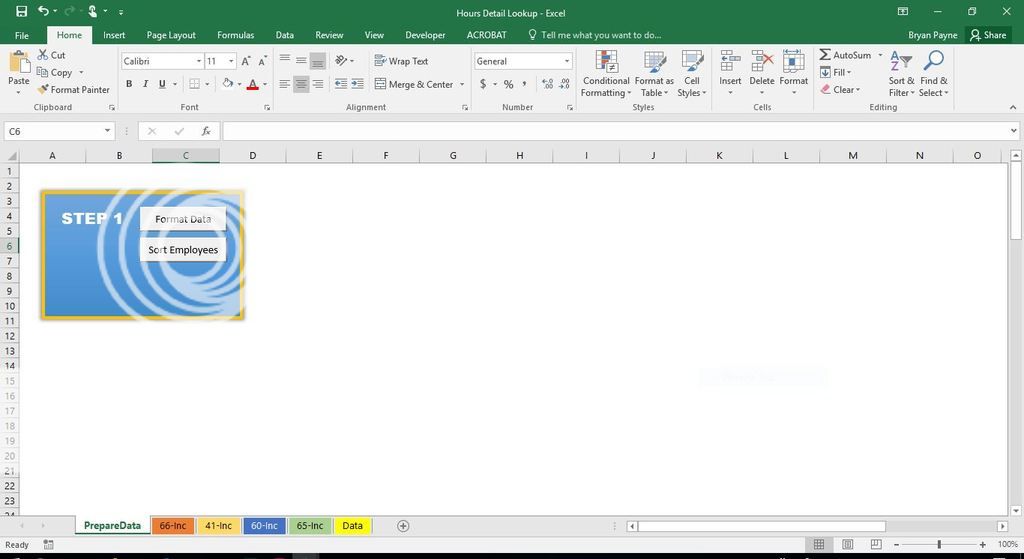
This is the 66-Inc tab that will show how I want the data to format once pulled from the Data tab: (Beverly and Cynthia are the only employees that belong to this department)

Here is how the Data exist on the Data tab:

Any help is appreciated!
I am creating a workbook that will have a Data tab that will have all of the time-sheet data from all of the employees time-card punches. What I am wanting to do is click the Sort Employees button and have each employee copied from the Data tab and pasted to their respective spreadsheet that's listed by department with a Unique Value only.
Here is the PrepareData tab: (with all of the other named tabs below)
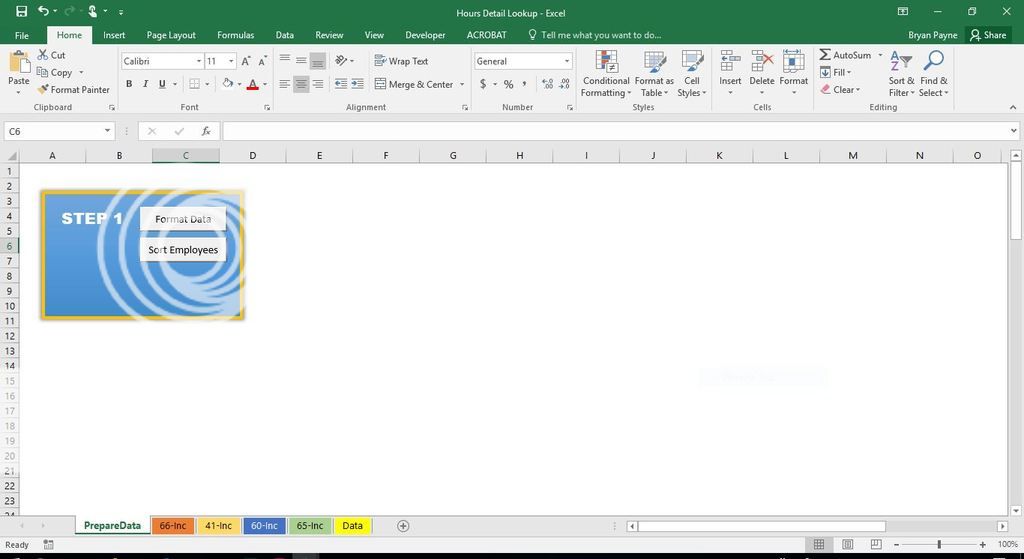
This is the 66-Inc tab that will show how I want the data to format once pulled from the Data tab: (Beverly and Cynthia are the only employees that belong to this department)

Here is how the Data exist on the Data tab:

Any help is appreciated!





