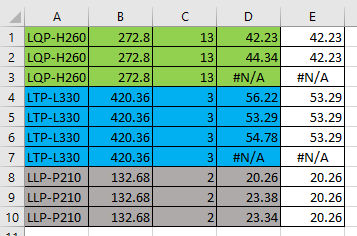Hi Everybody,
I'm looking for a formula to look at duplicates in column A and return the lowest # in column D from those duplicates. I also need it to ignore the cells with "#N/A". The answer & formula will be in column E. Hopefully, I've explain that well enough. Below is a link to a screen shot I took for what I'm looking for. Thanks so much for your help.
https://imgur.com/a/Rp2Bc
Thanks,
Dan
I'm looking for a formula to look at duplicates in column A and return the lowest # in column D from those duplicates. I also need it to ignore the cells with "#N/A". The answer & formula will be in column E. Hopefully, I've explain that well enough. Below is a link to a screen shot I took for what I'm looking for. Thanks so much for your help.
https://imgur.com/a/Rp2Bc
Thanks,
Dan