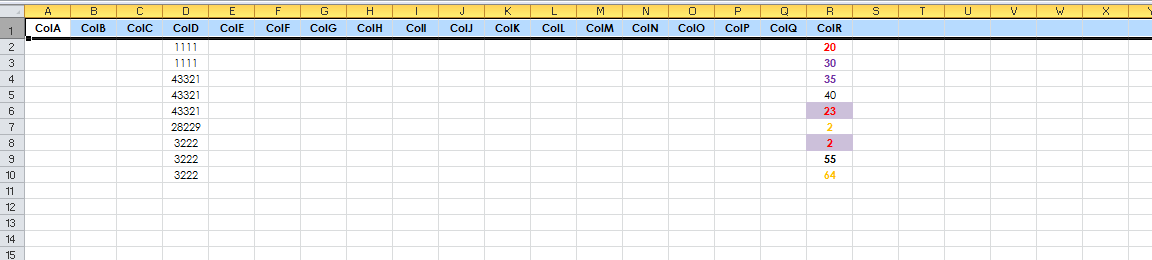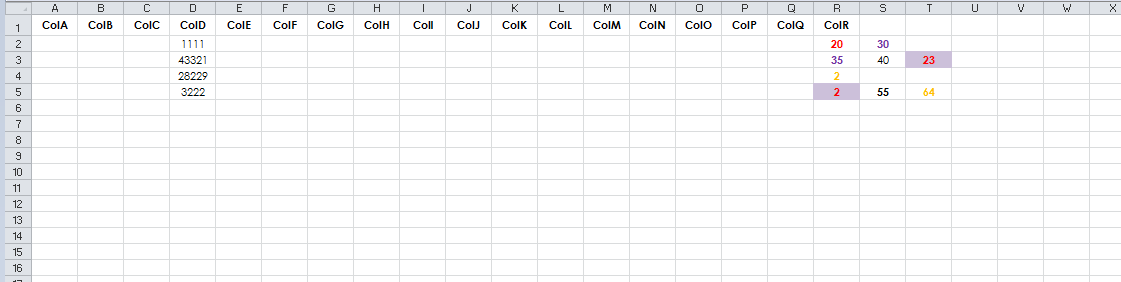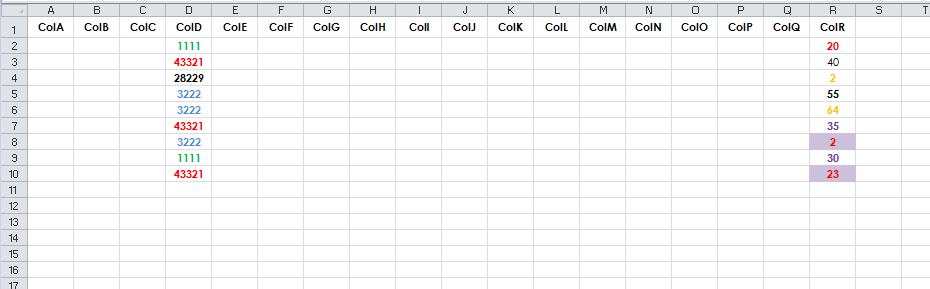Hi, i need some help. But not sure if someone able to help me.
I using excel 2010.
My Excel had total of 19 fix column.
Col_C is a series number while Col_S is a ''any number"
Possible to shift up (row to column) base on Col_S and delete repeated series no. on Col_C? while the rest col will be fill up with other information which is similar to Col_C
<tbody>
</tbody>
I using excel 2010.
My Excel had total of 19 fix column.
Col_C is a series number while Col_S is a ''any number"
Possible to shift up (row to column) base on Col_S and delete repeated series no. on Col_C? while the rest col will be fill up with other information which is similar to Col_C
| Col_A | Col_B | Col_C | Col_D | Col_E | Col_F | Col_G | Col_H | Col_I | Col_J | Col_K | Col_L | Col_M | Col_N | Col_O | Col_P | Col_Q | Col_R | Col_S |
| Series 1 | 12 | |||||||||||||||||
| Series 1 | 20 | |||||||||||||||||
| Series 1 | 1 | |||||||||||||||||
| Series 1 | 35 | |||||||||||||||||
| Series 1 | 40 | |||||||||||||||||
| Series 2 | 23 | |||||||||||||||||
| Series 2 | 5 | |||||||||||||||||
| Series 2 | 64 | |||||||||||||||||
| Series 2 | 1A | |||||||||||||||||
| Series 2 | 2B |
<tbody>
</tbody>
Last edited: