Good afternoon,
Trying to solve a problem I may not entirely understand.
I'm trying to count the number of items not completed (marked as "1" in the below Column E) within an array of rows all referenced by a particular number.
I have a table of information as seen below. I'm trying to count the number of items not completed per order.
Is there a way of using VLOOKUP to find the order number then COUNTIF to count the number of completed items within the array of the order number?
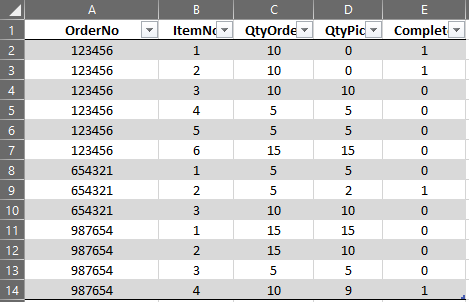
Based on the above table, what I'm looking for is a total count of all the "1"s from Column E for each unique order number from Column A.
I'd like to VLOOKUP the order number and have displayed the count of the array of Not-Completed items (anything with a "1" in Column E).
Example - VLOOKUP 123456 will return 2
Example - VLOOKUP 654321 will return 1
Example - VLOOKUP 987654 will return 1
and so on
Am I on the incorrect track thinking of using VLOOKUPs and COUNTIFs?
As as side note, the table is not static and will update as refreshed with new information.
All help would be greatly appreciated!
Trying to solve a problem I may not entirely understand.
I'm trying to count the number of items not completed (marked as "1" in the below Column E) within an array of rows all referenced by a particular number.
I have a table of information as seen below. I'm trying to count the number of items not completed per order.
Is there a way of using VLOOKUP to find the order number then COUNTIF to count the number of completed items within the array of the order number?
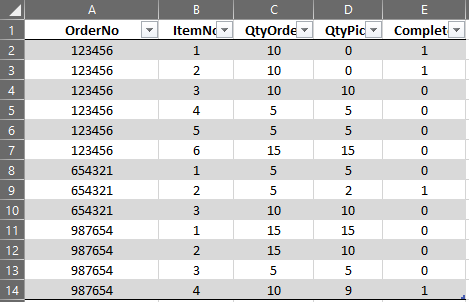
Based on the above table, what I'm looking for is a total count of all the "1"s from Column E for each unique order number from Column A.
I'd like to VLOOKUP the order number and have displayed the count of the array of Not-Completed items (anything with a "1" in Column E).
Example - VLOOKUP 123456 will return 2
Example - VLOOKUP 654321 will return 1
Example - VLOOKUP 987654 will return 1
and so on
Am I on the incorrect track thinking of using VLOOKUPs and COUNTIFs?
As as side note, the table is not static and will update as refreshed with new information.
All help would be greatly appreciated!





