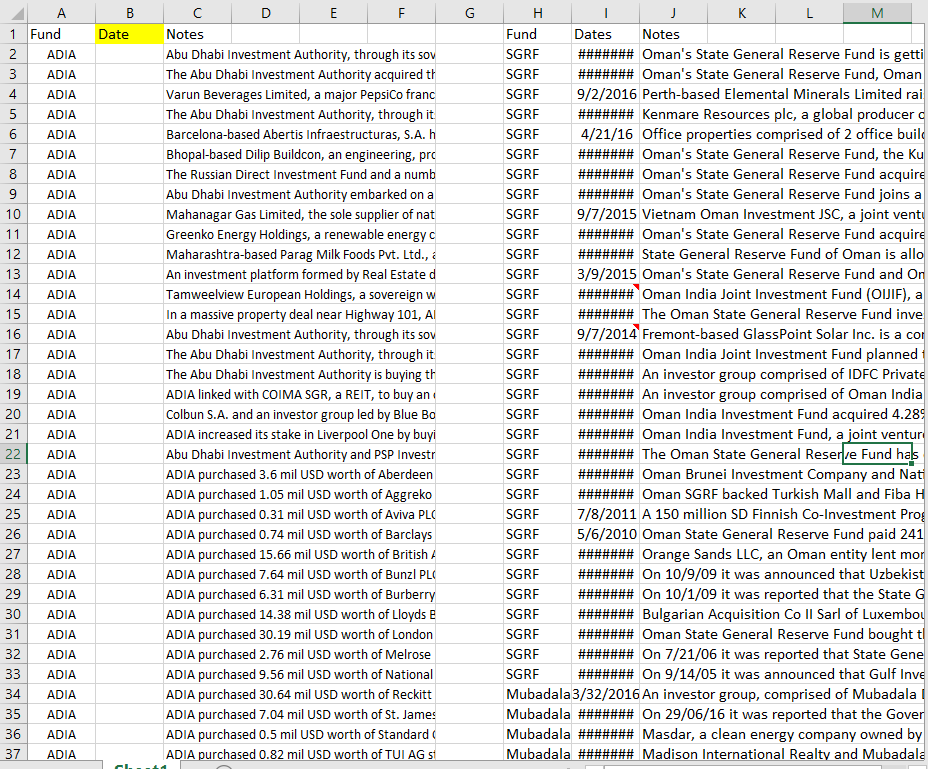Lost_Student
New Member
- Joined
- Apr 15, 2018
- Messages
- 4
Hi everyone,
I made a huge mistake when collecting data and left out a key component, the date. I managed to find some information that has the dates but it's not in the order that I need it.
What I'm trying to do: I want to find the dates for each transaction in the correct order on the left from the transactions on the right that are not in the correct order. For example, in cell B2 I would want to find the right date from column I where the notes would match with corresponding cell in column J with the notes in column C and the fund would match in column A and column H.
I hope this explanation makes sense. Below is a picture of part of the data.
I don't know if I'm able or allowed to upload the excel file.
I made a huge mistake when collecting data and left out a key component, the date. I managed to find some information that has the dates but it's not in the order that I need it.
What I'm trying to do: I want to find the dates for each transaction in the correct order on the left from the transactions on the right that are not in the correct order. For example, in cell B2 I would want to find the right date from column I where the notes would match with corresponding cell in column J with the notes in column C and the fund would match in column A and column H.
I hope this explanation makes sense. Below is a picture of part of the data.
I don't know if I'm able or allowed to upload the excel file.
Last edited by a moderator: