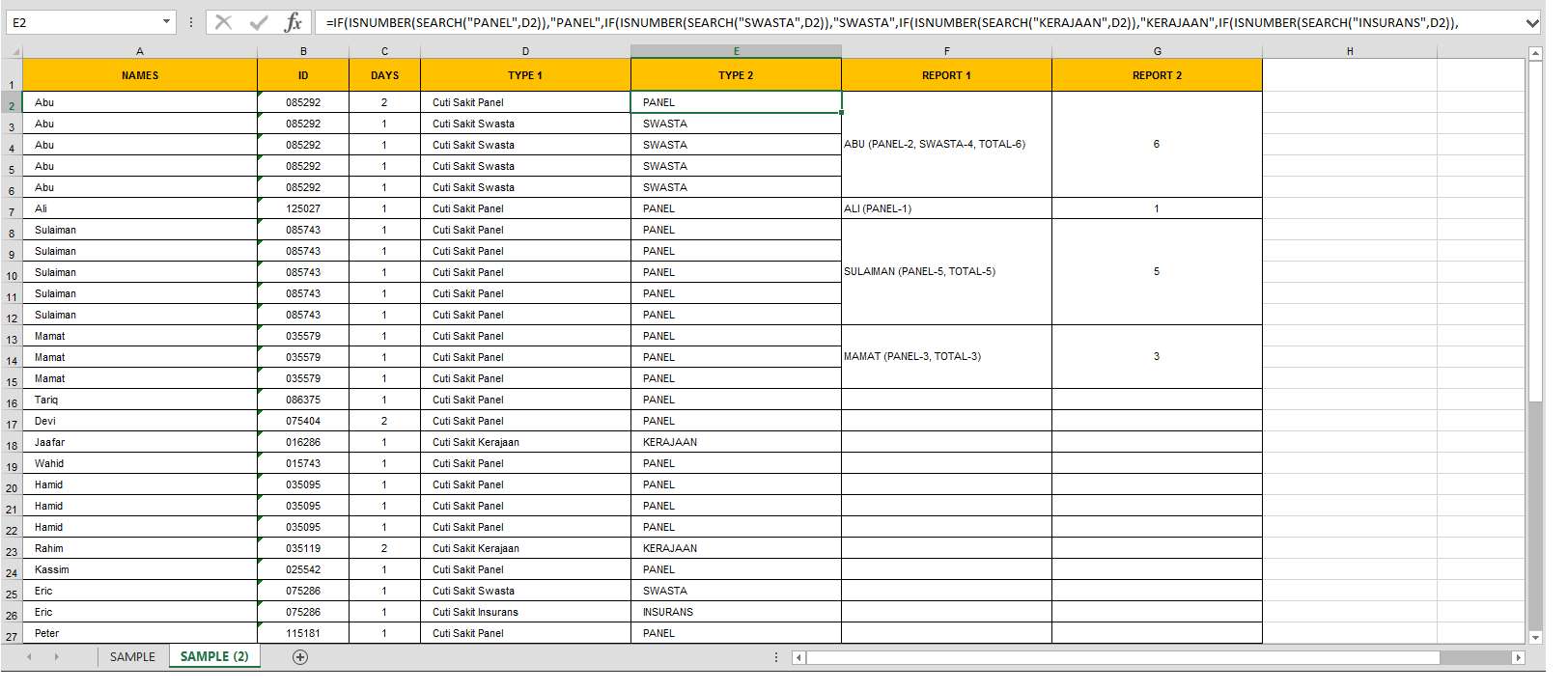badang_laut
New Member
- Joined
- Apr 19, 2018
- Messages
- 10
| NAMES | ID | DAYS | TYPE | REPORT 1 | REPORT 2 |
| Abu | 085292 | 2 | Cuti Sakit Panel | ABU (PANEL-2, SWASTA-4, TOTAL-5) | 6 |
| Abu | 085292 | 1 | Cuti Sakit Swasta | ||
| Abu | 085292 | 1 | Cuti Sakit Swasta | ||
| Abu | 085292 | 1 | Cuti Sakit Swasta | ||
| Abu | 085292 | 1 | Cuti Sakit Swasta | ||
| Ali | 125027 | 1 | Cuti Sakit Panel | ALI (PANEL-1) | 1 |
| Sulaiman | 085743 | 1 | Cuti Sakit Panel | ||
| Sulaiman | 085743 | 1 | Cuti Sakit Panel | ||
| Sulaiman | 085743 | 1 | Cuti Sakit Panel | ||
| Sulaiman | 085743 | 1 | Cuti Sakit Panel | ||
| Sulaiman | 085743 | 1 | Cuti Sakit Panel | ||
| Mamat | 035579 | 1 | Cuti Sakit Panel | ||
| Mamat | 035579 | 1 | Cuti Sakit Panel | ||
| Mamat | 035579 | 1 | Cuti Sakit Panel | ||
| Tariq | 086375 | 1 | Cuti Sakit Panel | ||
| Devi | 075404 | 2 | Cuti Sakit Panel | ||
| Jaafar | 016286 | 1 | Cuti Sakit Kerajaan | ||
| Wahid | 015743 | 1 | Cuti Sakit Panel | ||
| Hamid | 035095 | 1 | Cuti Sakit Panel | ||
| Hamid | 035095 | 1 | Cuti Sakit Panel | ||
| Hamid | 035095 | 1 | Cuti Sakit Panel | ||
| Rahim | 035119 | 2 | Cuti Sakit Kerajaan | ||
| Kassim | 025542 | 1 | Cuti Sakit Panel | ||
| Eric | 075286 | 1 | Cuti Sakit Swasta | ||
| Eric | 075286 | 1 | Cuti Sakit Insurans | ||
| Peter | 115181 | 1 | Cuti Sakit Panel | ||
| Arumalai | 085192 | 2 | Cuti Sakit Kerajaan | ||
| Arumalai | 085192 | 3 | Cuti Sakit Kerajaan | ||
| Arumalai | 085192 | 1 | Cuti Sakit Kerajaan | ||
| Arumalai | 085192 | 2 | Cuti Sakit Kerajaan | ||
| Arumalai | 085192 | 1 | Cuti Sakit Kerajaan | ||
| Arumalai | 085192 | 1 | Cuti Sakit Panel | ||
| Arumalai | 085192 | 2 | Cuti Sakit Panel | ||
| Arumalai | 085192 | 1 | Cuti Sakit Panel | ||
| Arumalai | 085192 | 1 | Cuti Sakit Panel | ||
| Arumalai | 085192 | 1 | Cuti Sakit Panel | ||
| Arumalai | 085192 | 2 | Cuti Sakit Panel | ||
| Arumalai | 085192 | 1 | Cuti Sakit Panel | ||
| Arumalai | 085192 | 1 | Cuti Sakit Panel | ||
| Arumalai | 085192 | 1 | Cuti Sakit Panel | ||
| Arumalai | 085192 | 1 | Cuti Sakit Panel | ||
| Arumalai | 085192 | 1 | Cuti Sakit Panel | ||
| Arumalai | 085192 | 1 | Cuti Sakit Panel | ||
| Arumalai | 085192 | 1 | Cuti Sakit Panel |
<tbody>
</tbody>
Hello,
I am asking for help on this project.
Need to do report 1 and 2.
eg. Abu, ID 085292
RESULT 1 = ABU (PANEL-2, SWASTA-4, TOTAL-5)
RESULT 2 = 6
What is the best formula for me to get result as above?
Thanks in advance for the help.