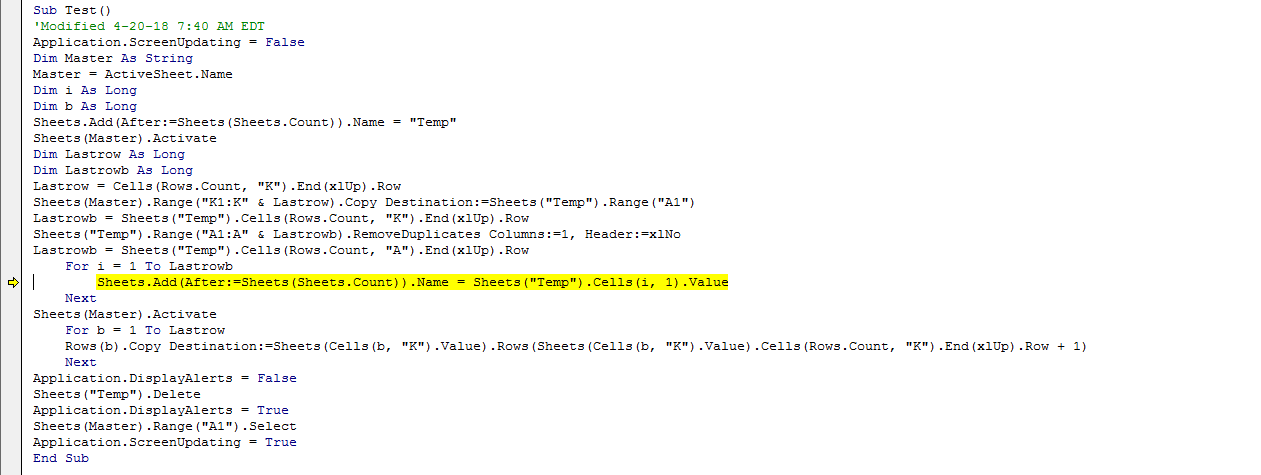Guys,
In a usual situation, I would try to do it myself, but I don't have much time right now and could really use a hand.
Basically, I would need a macro to check column k and create the sheet "Construction" and copy all the rows which have Construction on column k to that sheet. Then it would go to Public Administration and do the same and so on and so forth.
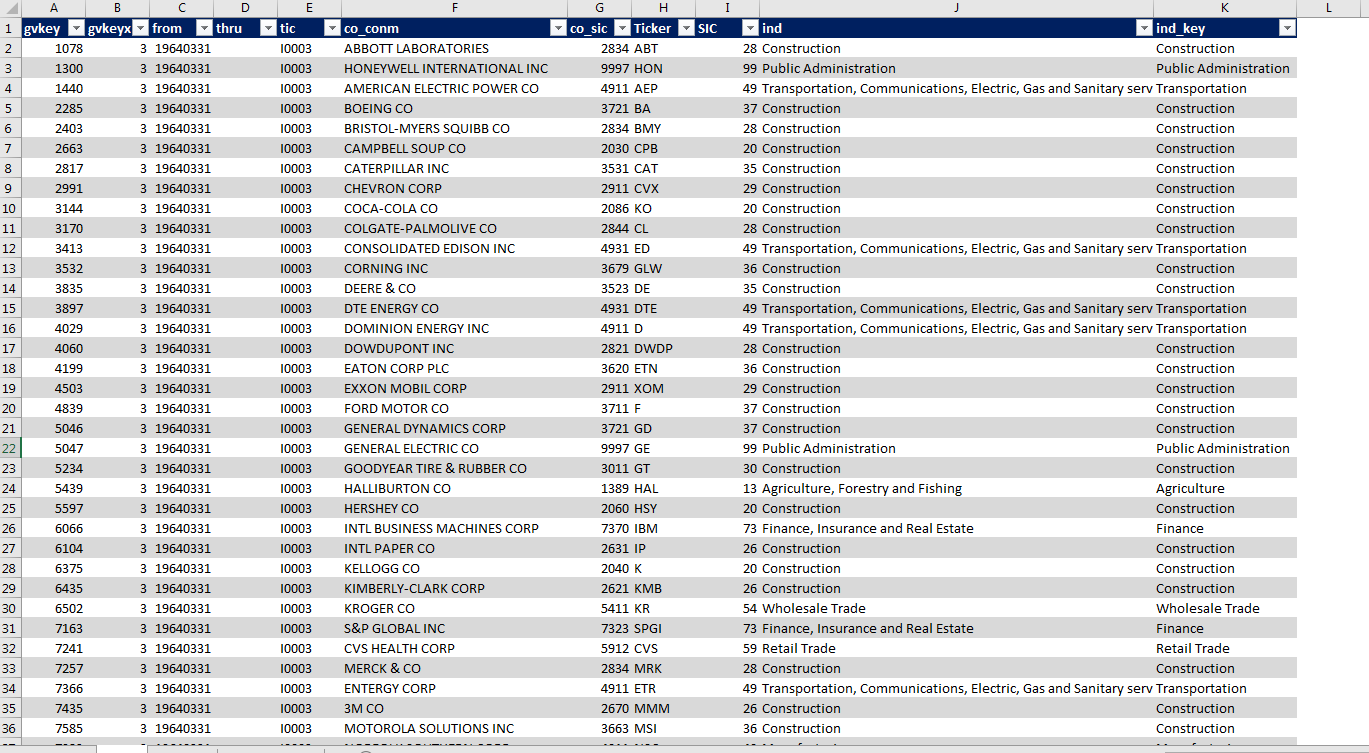
Thanks for any help you are able to provide!
In a usual situation, I would try to do it myself, but I don't have much time right now and could really use a hand.
Basically, I would need a macro to check column k and create the sheet "Construction" and copy all the rows which have Construction on column k to that sheet. Then it would go to Public Administration and do the same and so on and so forth.
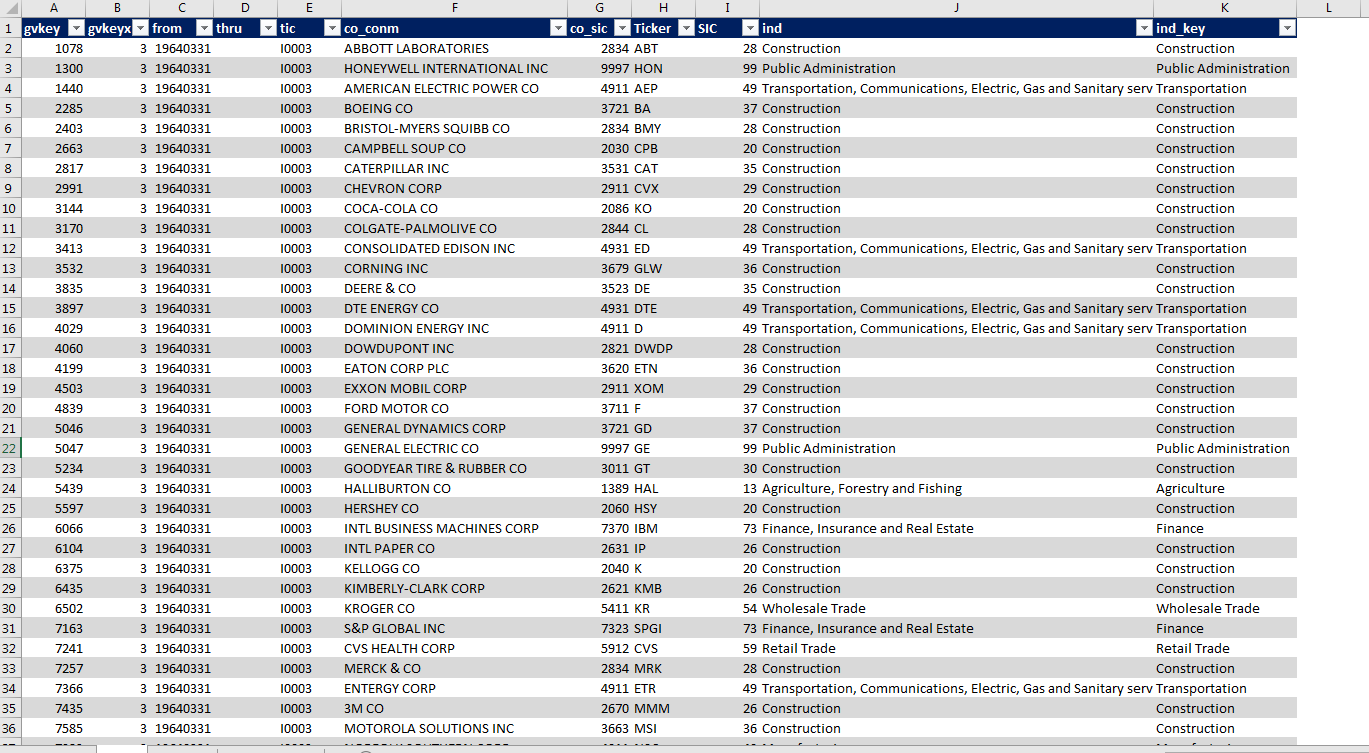
Thanks for any help you are able to provide!
Last edited: