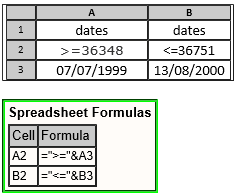Hi, I need to filter a table based on 2 criteria, >= 1st date AND <= to 2nd date. Both dates are located in a cell ref in the format dd/mm/yyyy.
I have the following code
The issue is that when I check the filter, it's putting the filtered dates in the format mm/dd/yyyy
I've tried changing the format of the 2 cells to mm/dd/yyyy but this doesn't work.
Any help would be appreciated.
Thanks
I have the following code
HTML:
Dim rCrit1 As Range, rCrit2 As Range
Set rCrit1 = Sheets("MI").Range("B2")
Set rCrit2 = Sheets("MI").Range("B3")
Sheets("Appeals").Select
ActiveSheet.ListObjects("Table1").Range.AutoFilter Field:=1
Range("Table1[[#Headers],[Date of " & Chr(10) & "Appeal]]").Select
ActiveSheet.ListObjects("Table1").Range.AutoFilter Field:=1, Criteria1:= _
">=" & CDate(rCrit1.Value), Operator:=xlAnd, Criteria2:="<=" & CDate(rCrit2.Value)The issue is that when I check the filter, it's putting the filtered dates in the format mm/dd/yyyy
I've tried changing the format of the 2 cells to mm/dd/yyyy but this doesn't work.
Any help would be appreciated.
Thanks