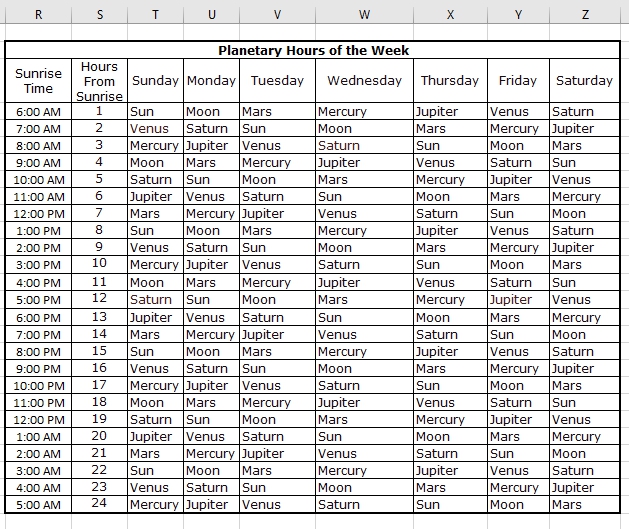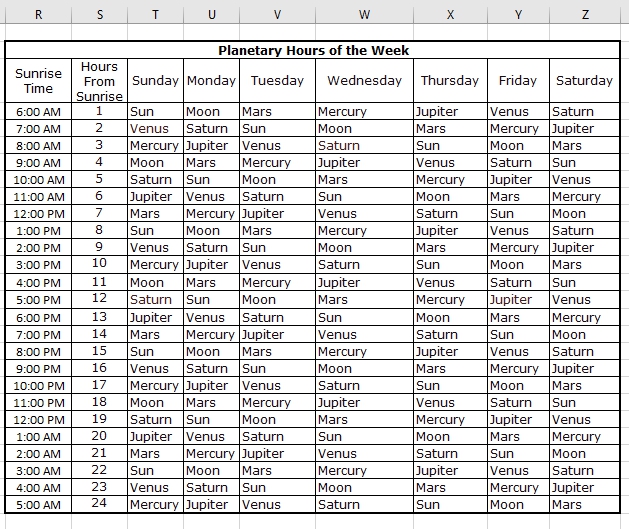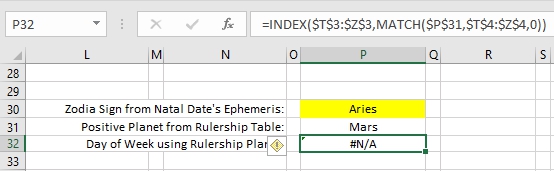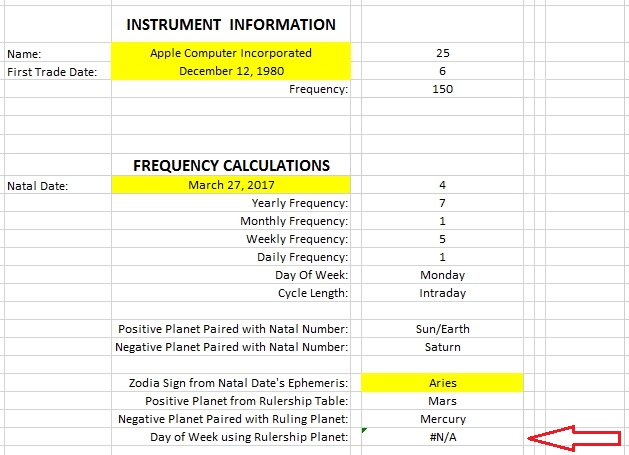I've been goggling for a formula to search a table using a planet name to find the day corresponding to that planet. In this table the planet name is directly underneath the day of the week. For example, I have the planet Venus to search the table; the formula should return the day of the week as Friday. The formula should only search two rows (T3:Z4) of this table and return the name of the day of the week. I've tried a number of ways to do this and I cannot seem to get anything to work. The sub-table to search is T3:Z4. Please help.