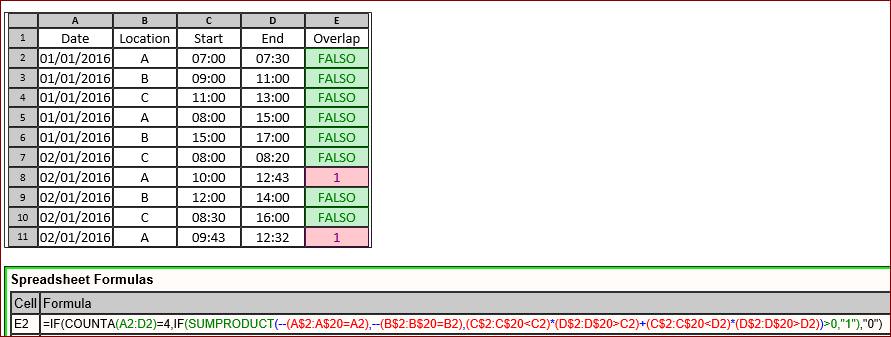tfernandes818
New Member
- Joined
- Jun 8, 2018
- Messages
- 1
Hello,
I'm needing to create a chart with the ability to show where there is overlap in hours worked. For example, if an employee is working several places and the hours logged at each place overlap (thus the employee is fraudulently claiming time at once place that they're not actually working.) I've gotten close with Gantt charts but it doesn't show exactly what I need, which is the overlapping hours highlighted or an easy way to graphically show the impossibility of being 2 places at once.
Since I cannot get the picture and sample data to attach here - it can be viewed / downloaded Here.
ANY help at all is greatly appreciated!! Thank you in advance!!
I'm needing to create a chart with the ability to show where there is overlap in hours worked. For example, if an employee is working several places and the hours logged at each place overlap (thus the employee is fraudulently claiming time at once place that they're not actually working.) I've gotten close with Gantt charts but it doesn't show exactly what I need, which is the overlapping hours highlighted or an easy way to graphically show the impossibility of being 2 places at once.
Since I cannot get the picture and sample data to attach here - it can be viewed / downloaded Here.
ANY help at all is greatly appreciated!! Thank you in advance!!