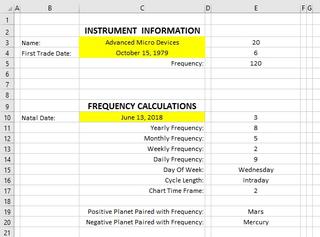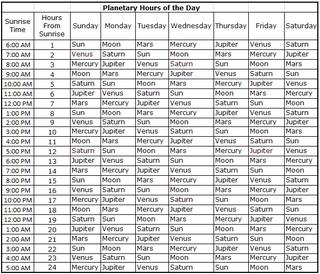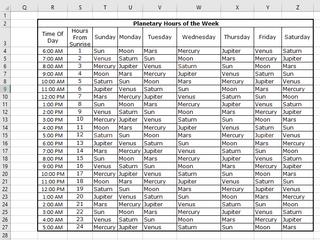I'm trying to do a multiple lookup that generates a table for results. I've searched the internet and the closest example that I found is on Returning multiple lookups using Excel's VLOOKUP
However, this example is still lacking, because mine has a day of the week that can change based on other calculations. In my spreadsheet, the day of the week appears in cell E15. The positive planet is in E19 and the negative planet is in E20. The table to be searched is below labeled Planetary Hours of the Day.
The formula that I need will first have to identify the column using the day in E15, then search this column for every occurrence of the positive planet in E19 and generate a new table that will list the number from the Hours From Sunrise column and the positive planet next to it for every occurrence of the positive planet.
Then a second table needs to be generated the same way for the negative planet.
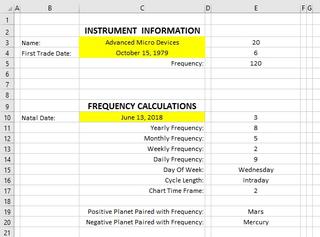
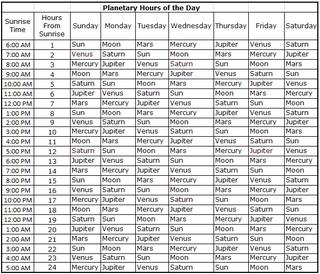
However, this example is still lacking, because mine has a day of the week that can change based on other calculations. In my spreadsheet, the day of the week appears in cell E15. The positive planet is in E19 and the negative planet is in E20. The table to be searched is below labeled Planetary Hours of the Day.
The formula that I need will first have to identify the column using the day in E15, then search this column for every occurrence of the positive planet in E19 and generate a new table that will list the number from the Hours From Sunrise column and the positive planet next to it for every occurrence of the positive planet.
Then a second table needs to be generated the same way for the negative planet.