So I want to count the number of cells which are not blank or contain '-' in a range conditional based on column and row criteria. For example for firm 006 and period Q1-2011 I want to know the number of cells which are not empty or contain '-'. Answer should be 2.
For this purpose I want to combine COUNTIFS and MATCH INDEX formula. I have provided a screenshot of my data below (file is also included as attachment)
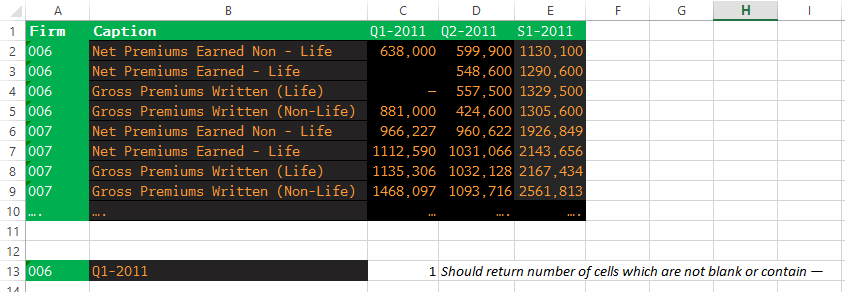
Im using this formula in cell C13, however it keeps returning 1. I think it doesnt look at the whole column but just at the first match of column/header.
Anyone knows how I should adjust my formula? Thanks in advance!
Link to file: https://sheet.zoho.com/sheet/editor...762eed875098bf192d1a6a22ecbce1799f02eedfbf8f2
For this purpose I want to combine COUNTIFS and MATCH INDEX formula. I have provided a screenshot of my data below (file is also included as attachment)
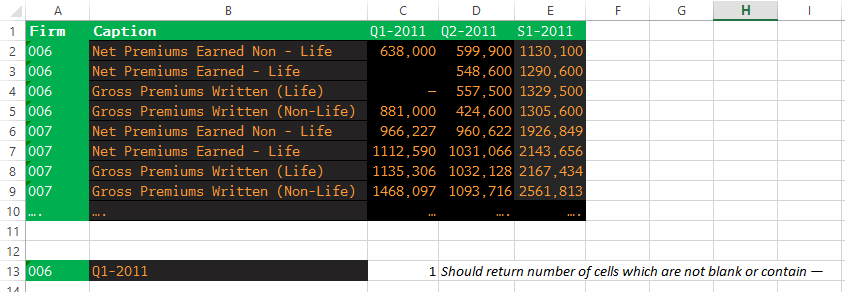
Im using this formula in cell C13, however it keeps returning 1. I think it doesnt look at the whole column but just at the first match of column/header.
Code:
=COUNTIFS(INDEX(A1:E10;MATCH(A13;A1:A10;0);MATCH(B13;A1:E1));"<>";INDEX(A1:E10;MATCH(A13;A1:A10;0);MATCH(B13;A1:E1));"<>—")Anyone knows how I should adjust my formula? Thanks in advance!
Link to file: https://sheet.zoho.com/sheet/editor...762eed875098bf192d1a6a22ecbce1799f02eedfbf8f2





