I'm having trouble adding a column to my pivot table that indicates what % of sub-items are not blank. For example:
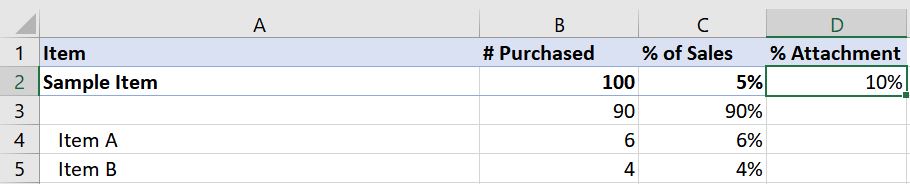
I would like to get the value in D2 (10%). It's calculated by taking 1-90% (C3). This value indicates that "Sample Item" sold with another item 10% of the time.
Data explanation: 6% of customers that bought Sample Item also purchased Item A, and 4% of customers that purchased Sample Item purchased Item B. 90% of Sample Item sales sold without any other products, so I'm interested in noting that Sample Item had a 10% attachment rate with other products.
The main issue I'm running into is that my data in the Pivot Table is grouped, and needs to stay that way, so using a formula like GETPIVOTDATA doesn't work because it relies on the data being ungrouped.
Is there a way that I can add this % attachment column to my pivot table and have it calculate the % attachment for the parent items, ignoring all of the sub-items?
Thanks!
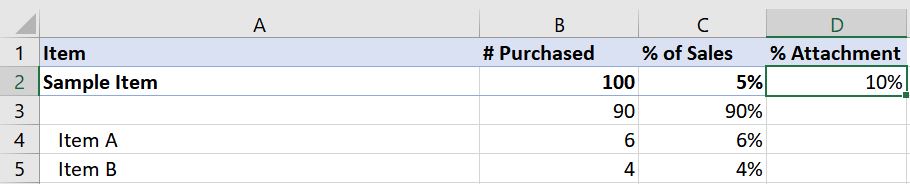
I would like to get the value in D2 (10%). It's calculated by taking 1-90% (C3). This value indicates that "Sample Item" sold with another item 10% of the time.
Data explanation: 6% of customers that bought Sample Item also purchased Item A, and 4% of customers that purchased Sample Item purchased Item B. 90% of Sample Item sales sold without any other products, so I'm interested in noting that Sample Item had a 10% attachment rate with other products.
The main issue I'm running into is that my data in the Pivot Table is grouped, and needs to stay that way, so using a formula like GETPIVOTDATA doesn't work because it relies on the data being ungrouped.
Is there a way that I can add this % attachment column to my pivot table and have it calculate the % attachment for the parent items, ignoring all of the sub-items?
Thanks!





