jakeman
Active Member
- Joined
- Apr 29, 2008
- Messages
- 325
- Office Version
- 365
- Platform
- Windows
Hi there - I'm not sure how to go about this problem. I have an existing table of data that is in a format which is not very usable. I want to reformat the data in a manner that requires a little bit of coding, otherwise I'll need to do data entry and that will take a long time.
Currently my data is in this format:
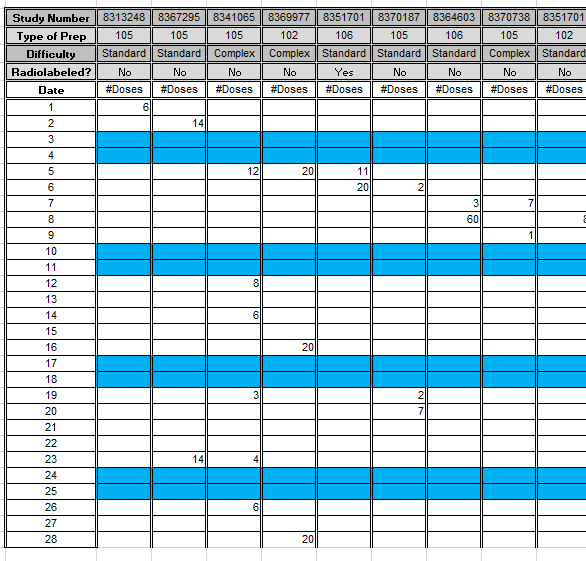
However, I want to have the information in this format instead:
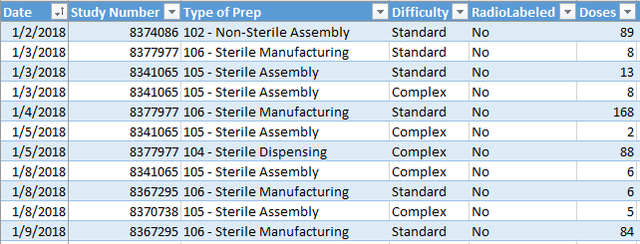
I am trying to create a macro that will step through each Study Number and as many entries there are for a month, to poplulate a table with the date, Study Number, Type of Prep, Difficulty, RadioLabeled, and finally the count. Essentially, this would be like a loop statement that will copy all of these fields for each Study until all dates have been copied, and then move on to the next study until all have been copied over.
Can anyone help with where to start with putting such a code statement together?
Currently my data is in this format:
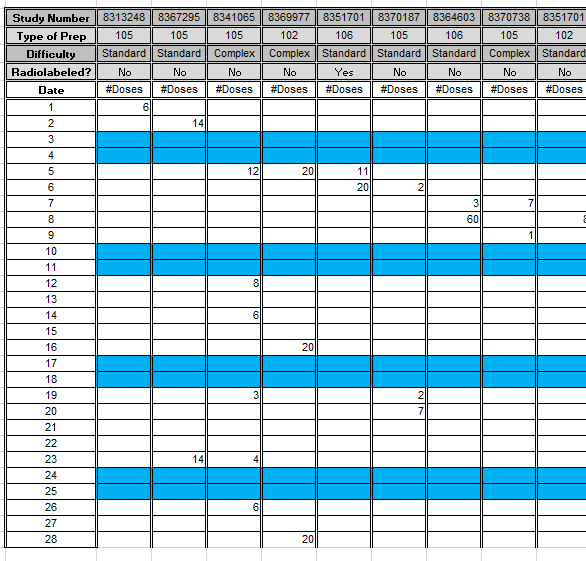
However, I want to have the information in this format instead:
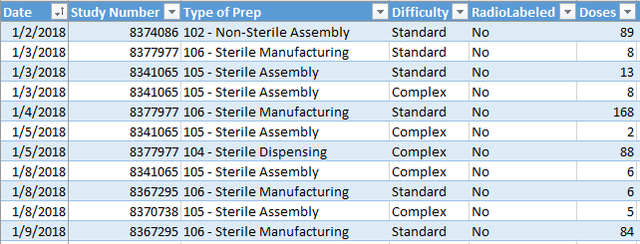
I am trying to create a macro that will step through each Study Number and as many entries there are for a month, to poplulate a table with the date, Study Number, Type of Prep, Difficulty, RadioLabeled, and finally the count. Essentially, this would be like a loop statement that will copy all of these fields for each Study until all dates have been copied, and then move on to the next study until all have been copied over.
Can anyone help with where to start with putting such a code statement together?
Last edited:






