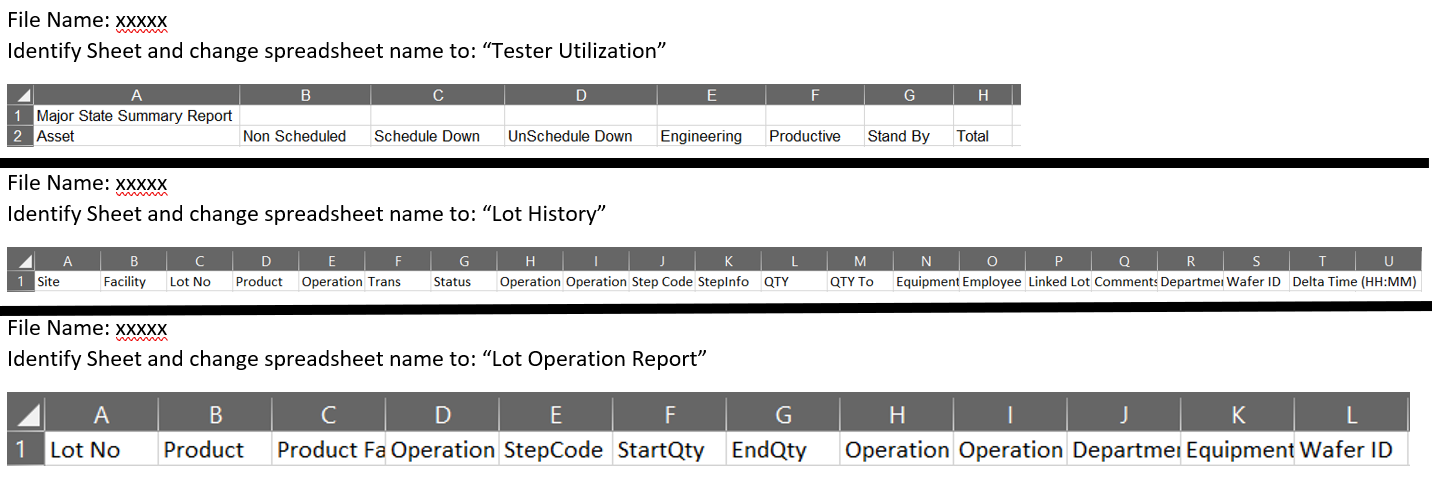As you can see in the image, as I import some document into the excel spreadsheet it will be name "xxxx"
I would like to automate the process where it will automatically change the spreadsheet name.
If document row is from Row 'A' to Row 'H'change spreadsheet name to "Tester Utilization"
else if
If document row is from Row 'A' to Row 'U' change spreadsheet name to "Lot History"
else if
If document row is from Row 'A' to Row 'L' change spreadsheet name to "Lot Operation Report"
else
If document row does not match the criteria above, change spreadsheet name to "Unknown"
*Hope it does not identify the other spreadsheets, while it changing the spreadsheet name. The other spreadsheet names are "Menu", "Original (2)", "UTP", "Original" and must not be change....
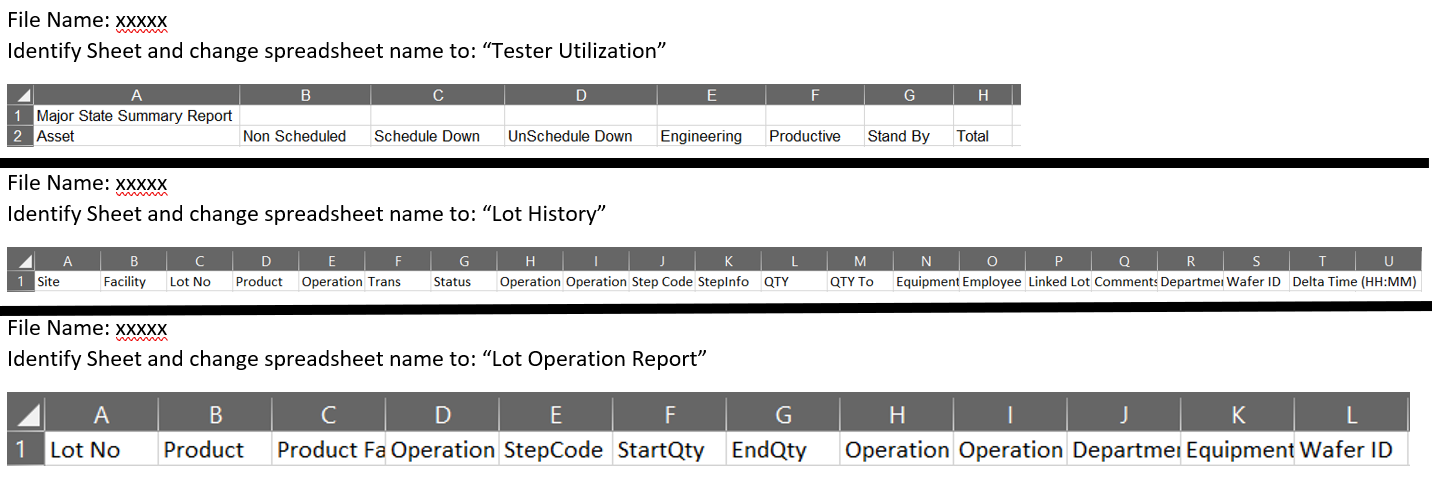
I would like to automate the process where it will automatically change the spreadsheet name.
If document row is from Row 'A' to Row 'H'change spreadsheet name to "Tester Utilization"
else if
If document row is from Row 'A' to Row 'U' change spreadsheet name to "Lot History"
else if
If document row is from Row 'A' to Row 'L' change spreadsheet name to "Lot Operation Report"
else
If document row does not match the criteria above, change spreadsheet name to "Unknown"
*Hope it does not identify the other spreadsheets, while it changing the spreadsheet name. The other spreadsheet names are "Menu", "Original (2)", "UTP", "Original" and must not be change....