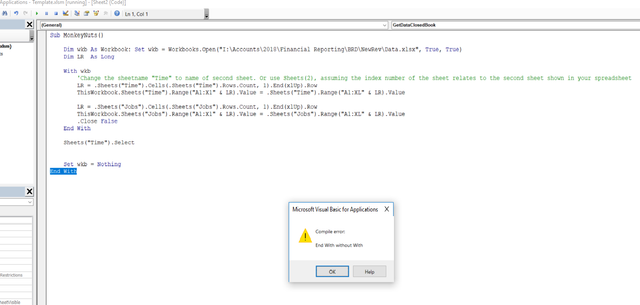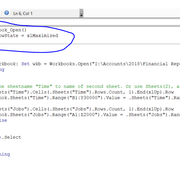Hi,
With help of the forum and a little research myself, I've come up with the following code that opens a 2nd workbook, copies the data from the specified tab ('Time') and then closes the 2nd workbook that I just opened.
This is great, but I have two issues that I need help adapting:
1) How would I edit this to allow me to copy data from a second tab in that workbook that was opened?
2) How do I make make this run automatically when the file is open?
Thanks in advance!
Ryan
With help of the forum and a little research myself, I've come up with the following code that opens a 2nd workbook, copies the data from the specified tab ('Time') and then closes the 2nd workbook that I just opened.
This is great, but I have two issues that I need help adapting:
1) How would I edit this to allow me to copy data from a second tab in that workbook that was opened?
2) How do I make make this run automatically when the file is open?
PHP:
Sub GetDataClosedBook()
Dim src As Workbook'location of the file and data to copy
Set src = Workbooks.Open("I:\Accounts\2018\Financial Reporting\BRD\NewRev\Data.xlsx", True, True)'bring to this workbook
ThisWorkbook.Activate
Worksheets("Time").Range("A1:X15000").Formula = src.Worksheets("Time").Range("A1:X15000").Formula
src.Close False
End SubThanks in advance!
Ryan