JumboCactuar
Well-known Member
- Joined
- Nov 16, 2016
- Messages
- 785
- Office Version
- 365
- Platform
- Windows
Hi,
a bit stumpted on this one and not sure how to go about this:
see image below, the values in red are what i want to calculate:
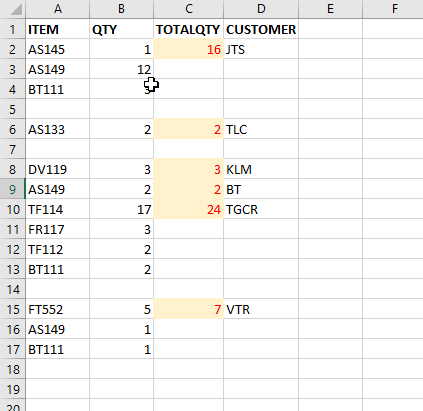
I need to calculate total quantity for each order based on column D.
In image above, values B2:B4 belong to customer JTS so are summed.
sum until next blank cell in column D or different value.
Appreciate any help
a bit stumpted on this one and not sure how to go about this:
see image below, the values in red are what i want to calculate:
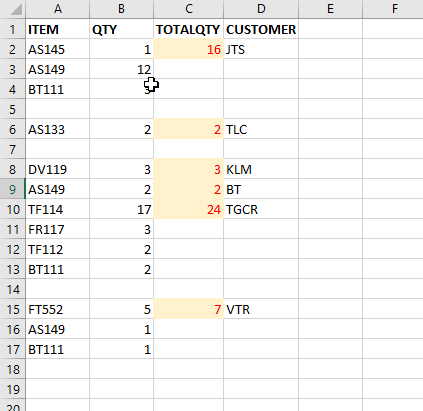
I need to calculate total quantity for each order based on column D.
In image above, values B2:B4 belong to customer JTS so are summed.
sum until next blank cell in column D or different value.
Appreciate any help





