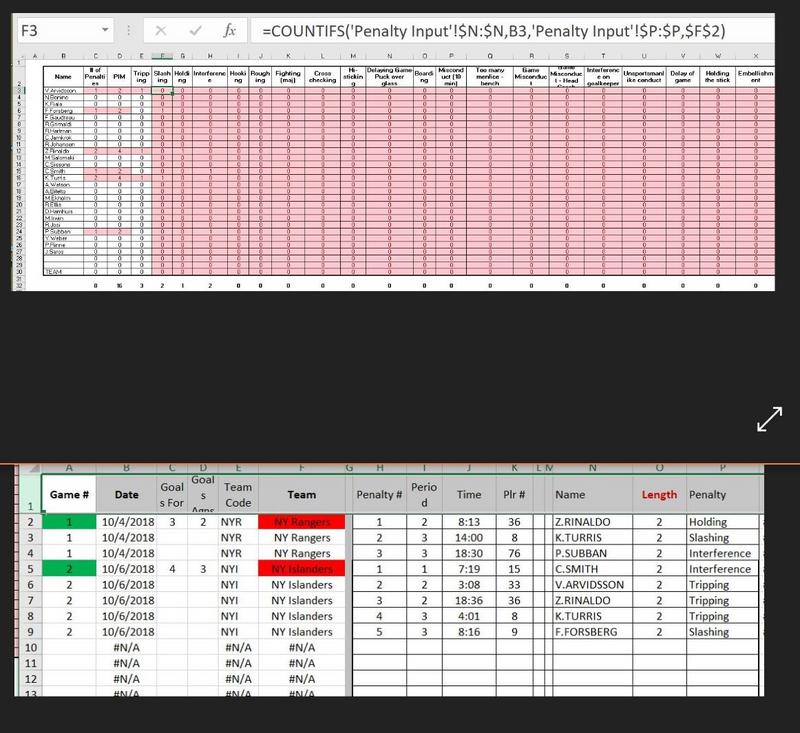Thanks for trying to help, I'll be more specific. Making a hockey penalty spreadsheet and want to highlight the top 3 values in each column. Cells are loaded by function from data input throughout the season on Penalty Input sheet (see bottom image):
Example ... F3 has =COUNTIFS('Penalty Input'!$N:$N,B3,'Penalty Input'!$P:$P,$F$2) so it uses the players name to count the number of each penalty type that player gets as the season progresses.
I can Conditional Format to display the top 3 values in each column. But when the value is 0 as the table loads during the season there are lots of 0's that highlight as a top 3 value in that column.
So
I either need the Conditional Format to ignore the 0's on this sheet
or
I need an IF function that used the COUNTIFS as what is returned if condition is true and nothing (instead of 0) if the condition is false as it gets data from the Penalty Input sheet.
The IF functions I've tried return a 0 instead of a blank cell if the player has not committed that type of penalty.
maybe COUNTIFS isn't the right function choice in the first place.
tried to paste example but didn't work, how do I do that?