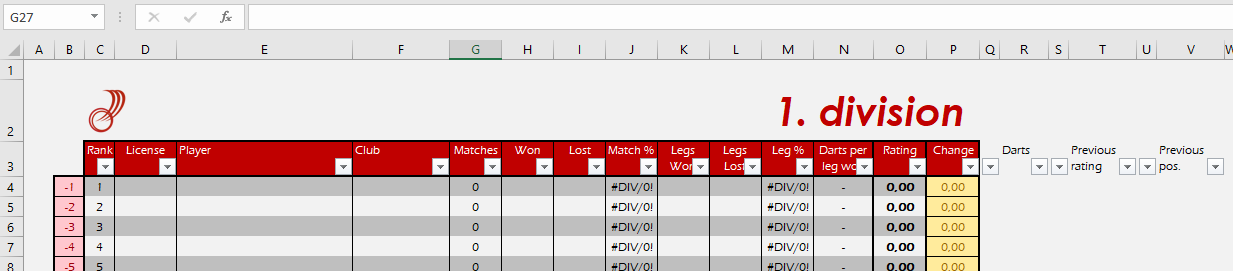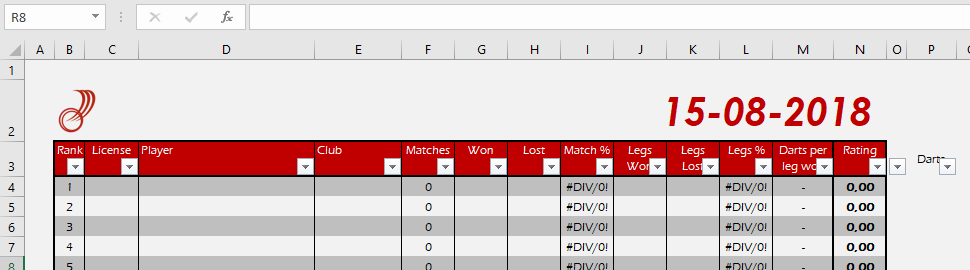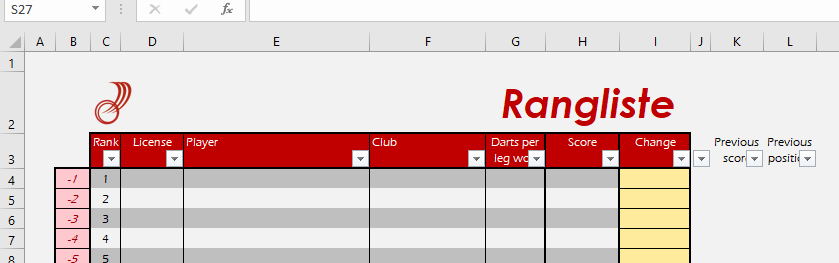Hello all,
Last year I posted a question on here:
https://www.mrexcel.com/forum/excel...ng-automatically-after-entering-new-data.html
and in a matter of a couple of weeks I had a brilliant solution to my problem, thanks to a user called @B___P!
I now have another project in mind, and I could sure use some more help...
Once again I don't know if it is even possible to do what I would like, but here goes.
We currently have 22 divisions in our darts league pyramid in Denmark, and I would like to do a combined ranking of all the players across all divisions.
I have tried and tested how I want the ranking to work, but manually making a list of ~4,000 players and updating it every time they have played would be an impossible task. I need some automation.
First of all, I need to make the list of all the players in 22 specific workbooks (one for each division):
- Scan the 22 workbooks for players by their unique license number (column D in the sheet named 'Samlet rangliste' in all the workbooks)
- List all players in another workbook called 'Rangliste' with the following information:

a) License (column D in 'Samlet rangliste' in all the workbooks) in column D
- The 'Score' should be calculated in the following way:
a) If the player has only played in one division (license number only found in one workbook) it is fairly easy:
b) If the player has played in several divisions (license number found in multiple workbooks):
Once the initial list has been built, I need the option to update the list every time the players have played in matches:
- Scan the 22 workbooks for license numbers and update the existing numbers correspondingly
- Add any new players not already in the list to the list using the same method as above, also adding a "-" in column J and K for the new players
Right, if anyone has even bothered to read that massive chunk of text, I'd be happy to send any info needed to anyone willing to give it a shot. I don't know if I explained it well enough or if it is in any way doable, but if it isn't then I'll at least know that.
Please don't hesitate to get in touch with any comments and I'd be most grateful!
Last year I posted a question on here:
https://www.mrexcel.com/forum/excel...ng-automatically-after-entering-new-data.html
and in a matter of a couple of weeks I had a brilliant solution to my problem, thanks to a user called @B___P!
I now have another project in mind, and I could sure use some more help...
Once again I don't know if it is even possible to do what I would like, but here goes.
We currently have 22 divisions in our darts league pyramid in Denmark, and I would like to do a combined ranking of all the players across all divisions.
I have tried and tested how I want the ranking to work, but manually making a list of ~4,000 players and updating it every time they have played would be an impossible task. I need some automation.
First of all, I need to make the list of all the players in 22 specific workbooks (one for each division):
- Scan the 22 workbooks for players by their unique license number (column D in the sheet named 'Samlet rangliste' in all the workbooks)
- List all players in another workbook called 'Rangliste' with the following information:

a) License (column D in 'Samlet rangliste' in all the workbooks) in column D
b) Name (column E in 'Samlet rangliste' in all the workbooks) in column E
c) Club (column F in 'Samlet rangliste' in all the workbooks) in column F
d) Score in column G
c) Club (column F in 'Samlet rangliste' in all the workbooks) in column F
d) Score in column G
- The 'Score' should be calculated in the following way:
a) If the player has only played in one division (license number only found in one workbook) it is fairly easy:
The player's rating (column O in the sheet 'Samlet rangliste') x The average rating for the division (cell Y7 in the sheet 'Samlet rangliste')
b) If the player has played in several divisions (license number found in multiple workbooks):
As above, but as a percentage of the total number of legs played in each division, for example:
Player A has played 10 legs in 1. division (column K+L in the sheet 'Samlet rangliste' in the workbook '1. division')
Player A has played 20 legs in 2. division Vest (column K+L in the sheet 'Samlet rangliste' in the workbook '2. division Vest')
He has then played 30 legs in total (columns K+L in 'Samlet rangliste' in both workbooks)
It should then be (10/30) x his rating in 1. division (column O in 'Samlet rangliste' in the workbook '1. division') x the average rating for that division (cell Y7) + (20/30) x his rating in 2. division Vest (column O in 'Samlet rangliste' in the workbook '2. division Vest') x the average rating for that division (cell Y7)
And so forth for all players who have played in multiple divisions (some may have played in more than two different divisions as well).
Player A has played 10 legs in 1. division (column K+L in the sheet 'Samlet rangliste' in the workbook '1. division')
Player A has played 20 legs in 2. division Vest (column K+L in the sheet 'Samlet rangliste' in the workbook '2. division Vest')
He has then played 30 legs in total (columns K+L in 'Samlet rangliste' in both workbooks)
It should then be (10/30) x his rating in 1. division (column O in 'Samlet rangliste' in the workbook '1. division') x the average rating for that division (cell Y7) + (20/30) x his rating in 2. division Vest (column O in 'Samlet rangliste' in the workbook '2. division Vest') x the average rating for that division (cell Y7)
And so forth for all players who have played in multiple divisions (some may have played in more than two different divisions as well).
Once the initial list has been built, I need the option to update the list every time the players have played in matches:
- Scan the 22 workbooks for license numbers and update the existing numbers correspondingly
- Add any new players not already in the list to the list using the same method as above, also adding a "-" in column J and K for the new players
Right, if anyone has even bothered to read that massive chunk of text, I'd be happy to send any info needed to anyone willing to give it a shot. I don't know if I explained it well enough or if it is in any way doable, but if it isn't then I'll at least know that.
Please don't hesitate to get in touch with any comments and I'd be most grateful!