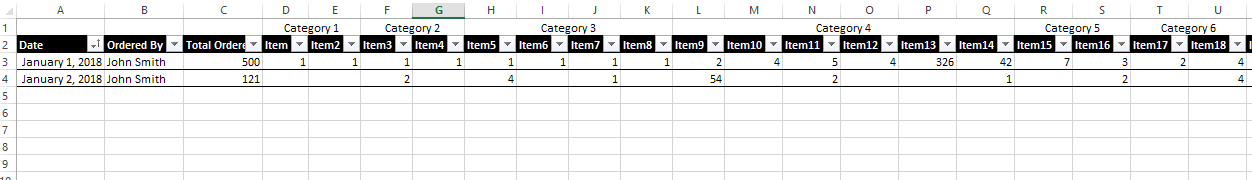I have a spreadsheet that tracks the amount of a specific item someone purchases on a specific date. What I am interested in is how do I total, in 1 line, the amount someone (in this case, John Smith), buys?
I know I can sort the column by purchaser name and highlight the total and just get the total from that but I would prefer something more automated.
Bonus option 2 would be to get a total of how many of each item each purchaser bought in the year as well, I tried a pivottable but given the amount of items I have, it's might not be feasible.
Thank you in advance
I know I can sort the column by purchaser name and highlight the total and just get the total from that but I would prefer something more automated.
Bonus option 2 would be to get a total of how many of each item each purchaser bought in the year as well, I tried a pivottable but given the amount of items I have, it's might not be feasible.
Thank you in advance