Hi,
The below code enables me to 'click' for multiple selections as the screenshot highlights.
However, as can be seen in cell K5:
- when selecting '4%' and 'a38%" together - '4%' suddenly become '0.04' and this is causing issues for my lookups.
Does anyone know what is causing this issue and perhaps have a solution to fix it?
Furthermore, if there is a way to achieve 1&2 I would be very much grateful:
1) restrict this code to selecting 2 options only
2) when hitting the DEL button the cell defaults to '[%]'
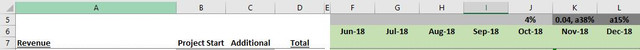
Thanks
Ryan
The below code enables me to 'click' for multiple selections as the screenshot highlights.
However, as can be seen in cell K5:
- when selecting '4%' and 'a38%" together - '4%' suddenly become '0.04' and this is causing issues for my lookups.
Does anyone know what is causing this issue and perhaps have a solution to fix it?
Furthermore, if there is a way to achieve 1&2 I would be very much grateful:
1) restrict this code to selecting 2 options only
2) when hitting the DEL button the cell defaults to '[%]'
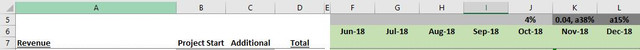
Sub MonkeyNuts()
Dim wkb As Workbook: Set wkb = Workbooks.Open("X:\X", True, True)
Dim LR As Long
With wkb
'Change the sheetname "Time" to name of second sheet. Or use Sheets(2), assuming the index number of the sheet relates to the second sheet shown in your spreadsheet
LR = .Sheets("Time").Cells(.Sheets("Time").Rows.Count, 1).End(xlUp).Row
ThisWorkbook.Sheets("Time").Range("B1:Y30000").Value = .Sheets("Time").Range("A1:X30000").Value
LR = .Sheets("Jobs").Cells(.Sheets("Jobs").Rows.Count, 1).End(xlUp).Row
ThisWorkbook.Sheets("Jobs").Range("A1:Z2000").Value = .Sheets("Jobs").Range("A1:Z2000").Value
.Close False
End With
Sheets("Time").Select
Set wkb = Nothing
End Sub
Thanks
Ryan





