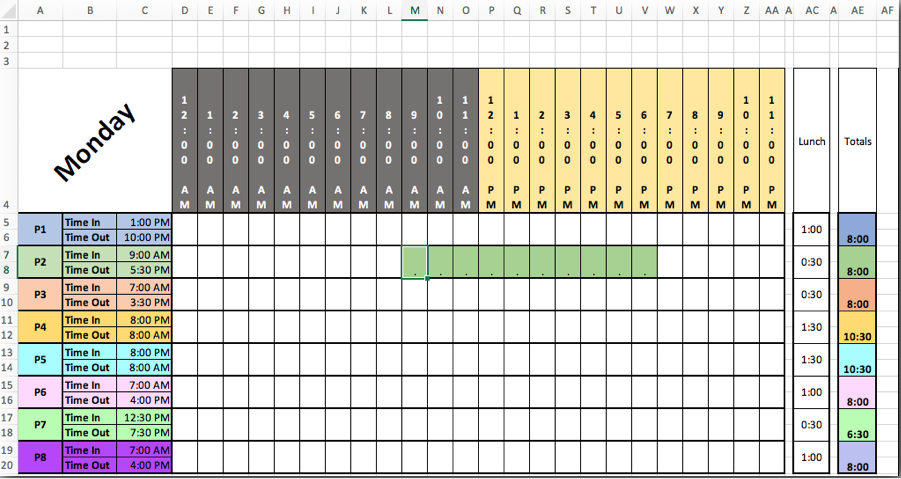Hello everyone,
Thanks for visiting my post. I'm hoping you could help me make the ultimate work scheduler.
Please note the empty boxes... I've set "conditional formatting" to color fill each box once data is inputted. Please refer to photo
I was really hoping there was a way I could use conditional formatting to auto-color fill these empty boxes IF certain parameters match? Example: Would it be possible to direct an equation to C5 & C6, then through conditional formatting, direct these set of boxes to fill depending on matching data on D4 through AA4... Sigh... Does this make sense? Can anyone help? Essentially, I'd like these boxes to auto-color-fill depending on the hours set for P1, P2, etc...
Thank for your visit and your time. Any help would be greatly appreciated.
Have an awesome day!
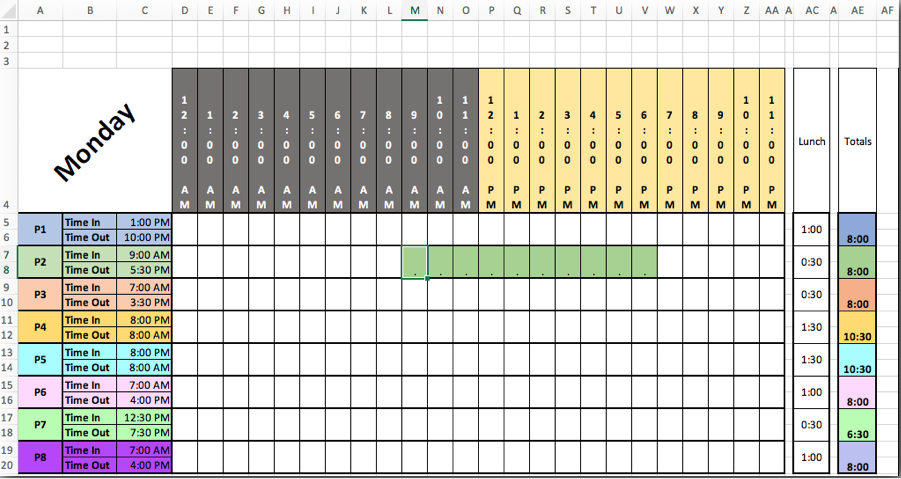
Thanks for visiting my post. I'm hoping you could help me make the ultimate work scheduler.
Please note the empty boxes... I've set "conditional formatting" to color fill each box once data is inputted. Please refer to photo
I was really hoping there was a way I could use conditional formatting to auto-color fill these empty boxes IF certain parameters match? Example: Would it be possible to direct an equation to C5 & C6, then through conditional formatting, direct these set of boxes to fill depending on matching data on D4 through AA4... Sigh... Does this make sense? Can anyone help? Essentially, I'd like these boxes to auto-color-fill depending on the hours set for P1, P2, etc...
Thank for your visit and your time. Any help would be greatly appreciated.
Have an awesome day!