In today's little quandary I need to create a formula that will count the number of rows after specific criteria are met. The criteria are as follows:
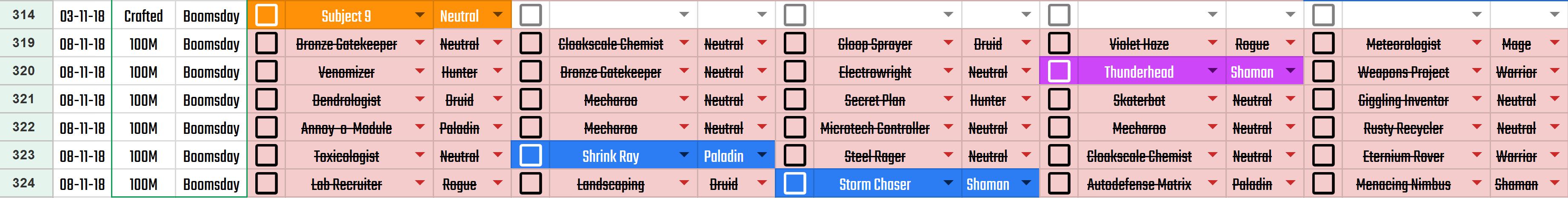
I need to count the number of rows matching the criteria in column C ("Boomsday" for example) after the last occurrence of the orange cell, and another count referencing the purple cell. The colour coding is based on two criteria (whether the tickbox is ticket, and the value of a hidden cell to the right of the coloured "block").
Basically I need to find the last instance of an orange cell and count how many filled rows exist on the sheet after that.
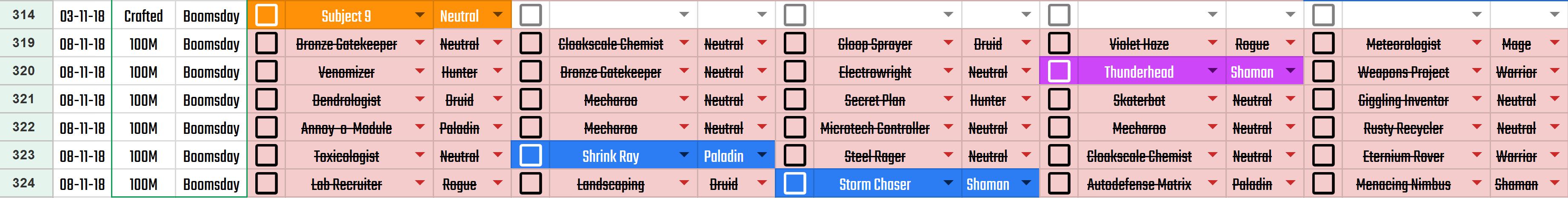
I need to count the number of rows matching the criteria in column C ("Boomsday" for example) after the last occurrence of the orange cell, and another count referencing the purple cell. The colour coding is based on two criteria (whether the tickbox is ticket, and the value of a hidden cell to the right of the coloured "block").
Basically I need to find the last instance of an orange cell and count how many filled rows exist on the sheet after that.
Last edited:





