Hi
I have data that looks like this:
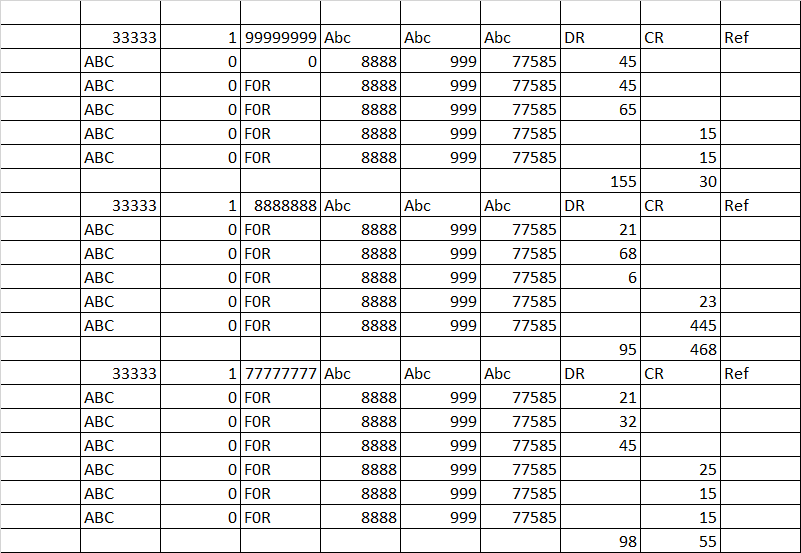
I want a code that will copy the account number (9999999, 88888888,7777777).
So A2 would have the account number on D2 and it will keep coping down until it reaches the net account number and start coping that down and so on until there is no more data.
so it would look like this:
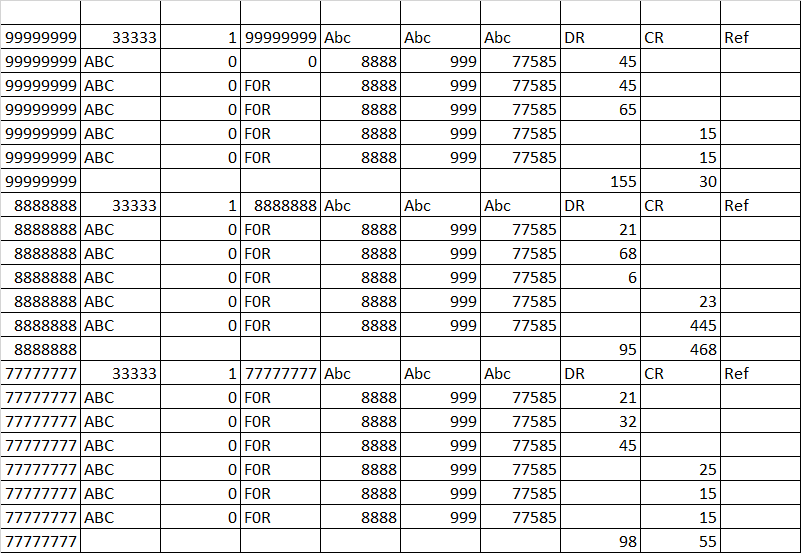
I have tried searching and I'm not too sure what to actually search for. I'm new to VBA .
Is this possible as the we have 26 account number but only get 10 to 15 random ones that stretch to thousands of rows everyday and the order isn't always the same.
This would save us a lot of time, so thank you for your help in advance.
if you need any further data please let me know.
I have data that looks like this:
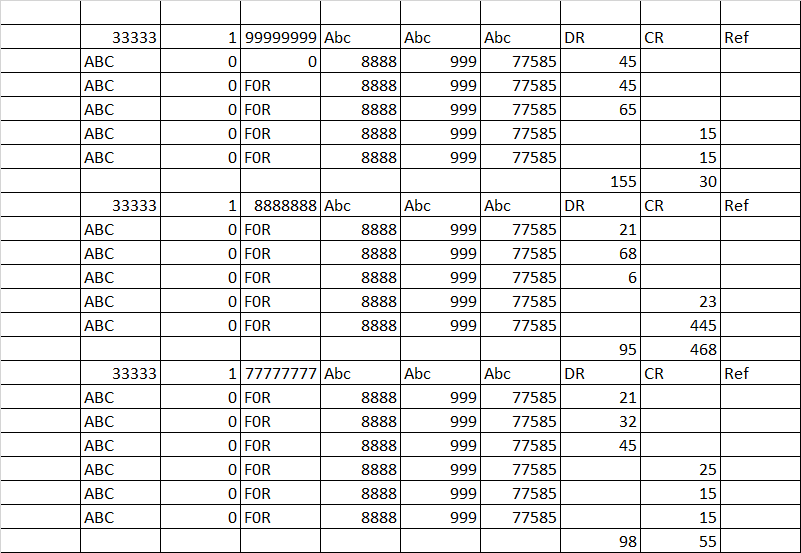
I want a code that will copy the account number (9999999, 88888888,7777777).
So A2 would have the account number on D2 and it will keep coping down until it reaches the net account number and start coping that down and so on until there is no more data.
so it would look like this:
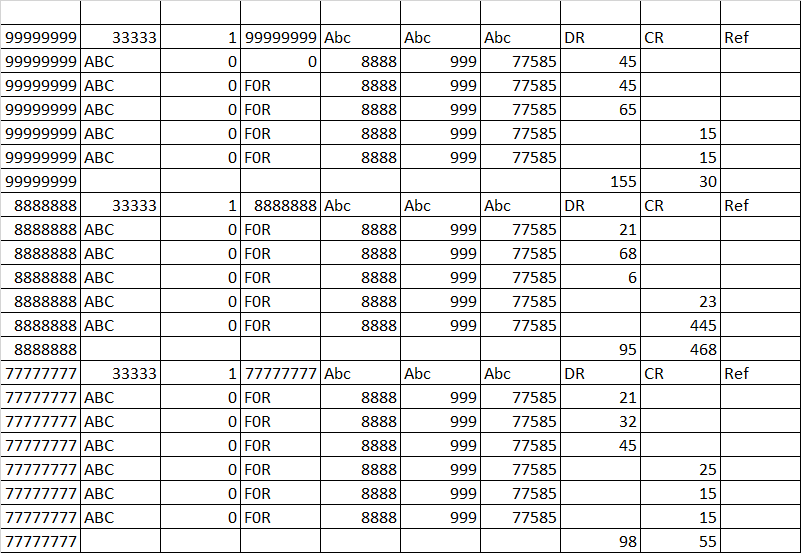
I have tried searching and I'm not too sure what to actually search for. I'm new to VBA .
Is this possible as the we have 26 account number but only get 10 to 15 random ones that stretch to thousands of rows everyday and the order isn't always the same.
This would save us a lot of time, so thank you for your help in advance.
if you need any further data please let me know.





