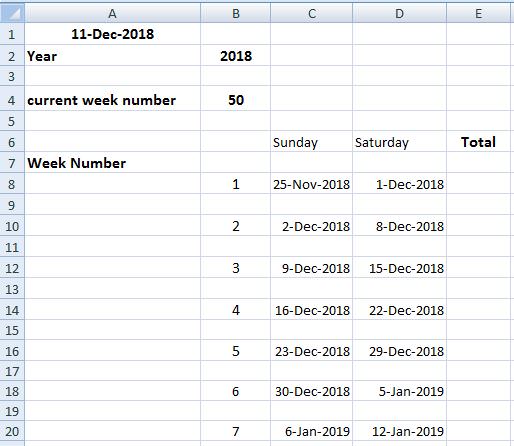Godders199
Active Member
- Joined
- Mar 2, 2017
- Messages
- 313
- Office Version
- 2013
Hello, I need some help, I have a workbook, with Sheet A andSheet B . Sheet A is a summary andSheet B does all the calculations based on a date range given in cells A1 andB1 if that sheet.
I am trying to find an example of code for the following whichgoes down to week 52
<tbody>
</tbody>
Current week number is b11
Effectively I need the code to basically start at week 1 andgo down until the week number equals the current week, insert the relevantdates in columns c and d into A1 and B1 on Sheet B. pause while it performs is calculations theninsert the value from A50 in therelevant row in Sheet A column F.
To be honest its mainly getting the correct dates inserted Ineed help on. So if anyone has an example or a link I would be grateful.
I am trying to find an example of code for the following whichgoes down to week 52
| 11/12/2018 | | | | | |
| Year | 2018 | | | | |
| current week number | 50 | | | | Total |
| Week Number | 1 | 01/01/2018 | 07/01/2018 | | |
| | 2 | 08/01/2018 | 14/01/2018 | | |
| | 3 | 15/01/2018 | 21/01/2018 | | |
| | 4 | 22/01/2018 | 28/01/2018 | | |
Current week number is b11
Effectively I need the code to basically start at week 1 andgo down until the week number equals the current week, insert the relevantdates in columns c and d into A1 and B1 on Sheet B. pause while it performs is calculations theninsert the value from A50 in therelevant row in Sheet A column F.
To be honest its mainly getting the correct dates inserted Ineed help on. So if anyone has an example or a link I would be grateful.