Hi,
I have some table as sample for the real table issue like below :
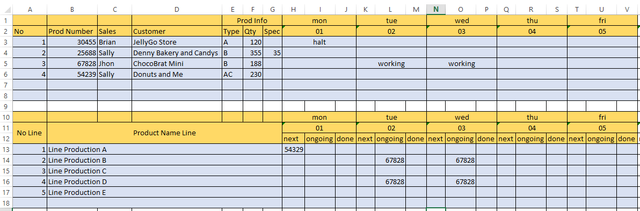
i would like copy the whole tables into new worksheet,
and then split the two table split into two sheet,
let say split into table A(first table) and table B(second table)
After copying and splitting, i want to search for non blank cell on table A start the third row from column H to V,
if i find blank cell, it will follow by hide the row with the blank cell
and table A will be show like below:
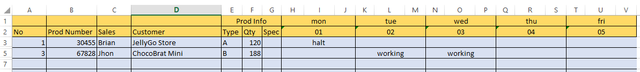
and same as for table B,
but start from the fourth row from column H to V and will show like below :
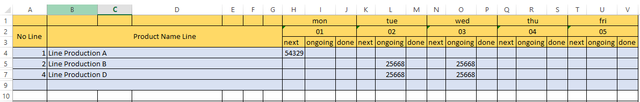
I want to make all the step using Macro,
Is that possible to the reseult make like as table A & B ?
cause i'm stuck on search text in merge cell and hide the table row if found blank cell within merge cell
FYI, for the source table cannot be changed how to display, coz it's already presented for the whole day in a month into one sheet, and each sheet represent each month within a year,
So total will be 12 sheets on one worksheet.
Anyone can help ?
Thank You.
I have some table as sample for the real table issue like below :
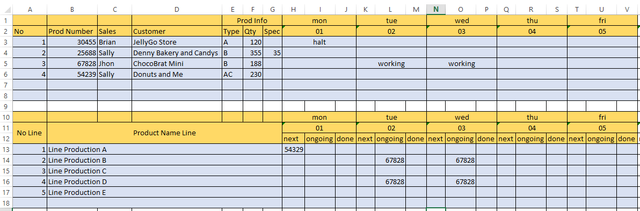
i would like copy the whole tables into new worksheet,
and then split the two table split into two sheet,
let say split into table A(first table) and table B(second table)
After copying and splitting, i want to search for non blank cell on table A start the third row from column H to V,
if i find blank cell, it will follow by hide the row with the blank cell
and table A will be show like below:
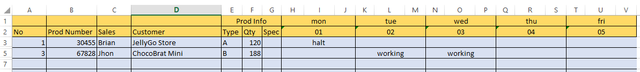
and same as for table B,
but start from the fourth row from column H to V and will show like below :
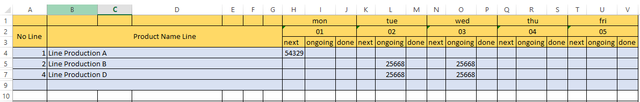
I want to make all the step using Macro,
Is that possible to the reseult make like as table A & B ?
cause i'm stuck on search text in merge cell and hide the table row if found blank cell within merge cell
FYI, for the source table cannot be changed how to display, coz it's already presented for the whole day in a month into one sheet, and each sheet represent each month within a year,
So total will be 12 sheets on one worksheet.
Anyone can help ?
Thank You.
Last edited:





