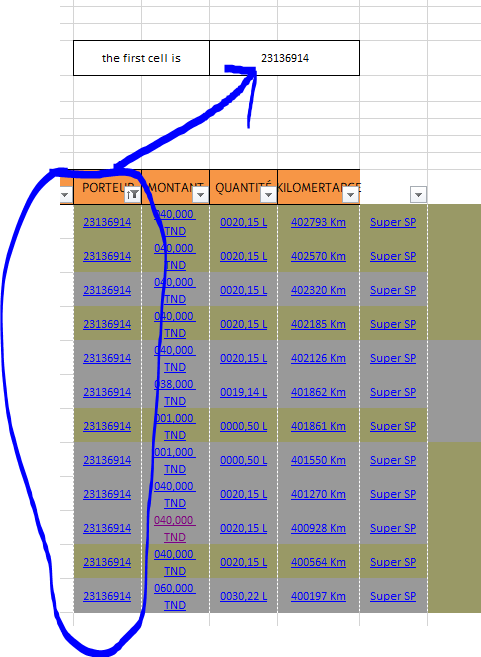-
If you would like to post, please check out the MrExcel Message Board FAQ and register here. If you forgot your password, you can reset your password.
You are using an out of date browser. It may not display this or other websites correctly.
You should upgrade or use an alternative browser.
You should upgrade or use an alternative browser.
Formula to display the contents of the first filtered cell
- Status
- Not open for further replies.
Excel Facts
Quick Sum
Select a range of cells. The total appears in bottom right of Excel screen. Right-click total to add Max, Min, Count, Average.
Fluff
MrExcel MVP, Moderator
- Joined
- Jun 12, 2014
- Messages
- 90,472
- Office Version
- 365
- Platform
- Windows
Duplicate https://www.mrexcel.com/forum/excel-questions/1087788-show-number-filter.html#post5227695
Please do not post the same question multiple times. All clarifications, follow-ups, and bumps should be posted back to the original thread.
Per forum rules, posts of a duplicate nature will be locked or deleted (rule 12 here: Forum Rules).
Please do not post the same question multiple times. All clarifications, follow-ups, and bumps should be posted back to the original thread.
Per forum rules, posts of a duplicate nature will be locked or deleted (rule 12 here: Forum Rules).
Upvote
0
- Status
- Not open for further replies.
Similar threads
- Replies
- 1
- Views
- 170
- Replies
- 3
- Views
- 68
- Replies
- 3
- Views
- 125
- Replies
- 7
- Views
- 217
- Replies
- 1
- Views
- 103