Hello All,
This is my first post and I really hope someone can be of help. I normally try and eek out success with Excel but this has got me stumped. Everything I find seems to just fall to the side of what I need to do.
Here is a quick example.
Let's say I have Sheet 1 that has this data
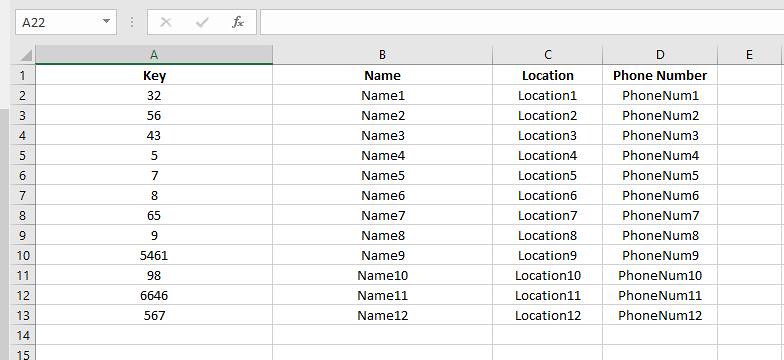
with a code (let's call it Info 1), a "record key," a name, a location, and a phone number.
And let's say I have Sheet 2 with this (new) data:
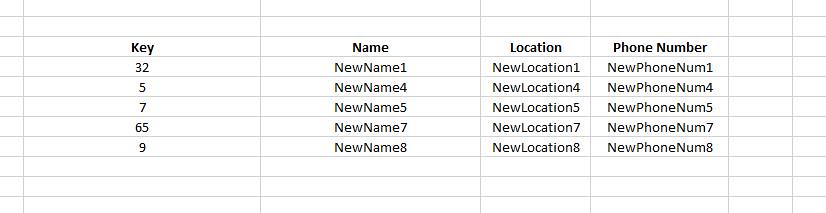
Same columns as the first one starting with column B (it actually doesn't have the Info 1 column).
I want to match rows in Sheets 1 and 2 that both contain the "key" found in column B, and copy the the content from those matching rows into Sheet 1 so I end up with this (for example):
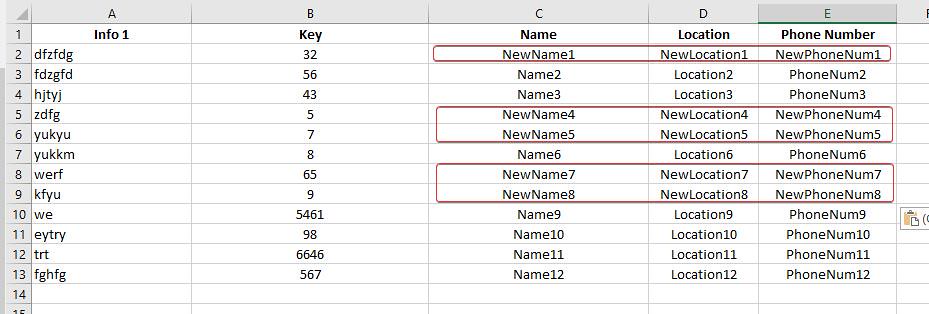
Is this hard to do? I would have to do this over an immense amount of rows in many workbooks.
Seems like it shouldn't be hard to do.
Thank you for any help!
This is my first post and I really hope someone can be of help. I normally try and eek out success with Excel but this has got me stumped. Everything I find seems to just fall to the side of what I need to do.
Here is a quick example.
Let's say I have Sheet 1 that has this data
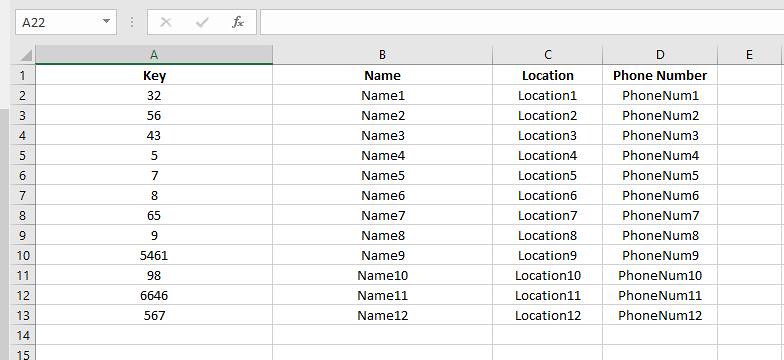
with a code (let's call it Info 1), a "record key," a name, a location, and a phone number.
And let's say I have Sheet 2 with this (new) data:
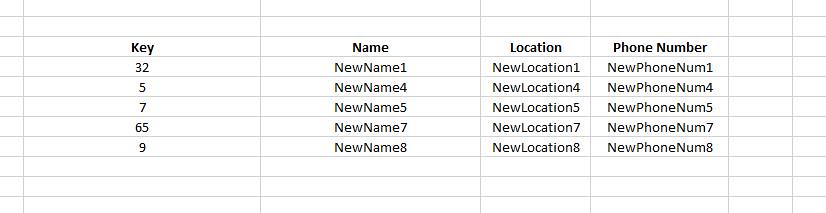
Same columns as the first one starting with column B (it actually doesn't have the Info 1 column).
I want to match rows in Sheets 1 and 2 that both contain the "key" found in column B, and copy the the content from those matching rows into Sheet 1 so I end up with this (for example):
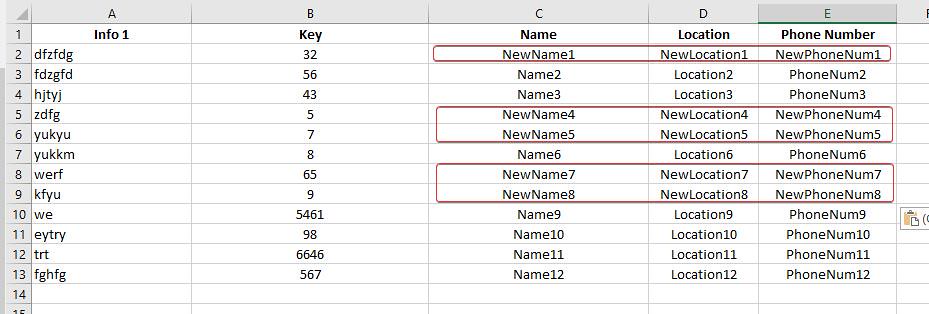
Is this hard to do? I would have to do this over an immense amount of rows in many workbooks.
Seems like it shouldn't be hard to do.
Thank you for any help!





