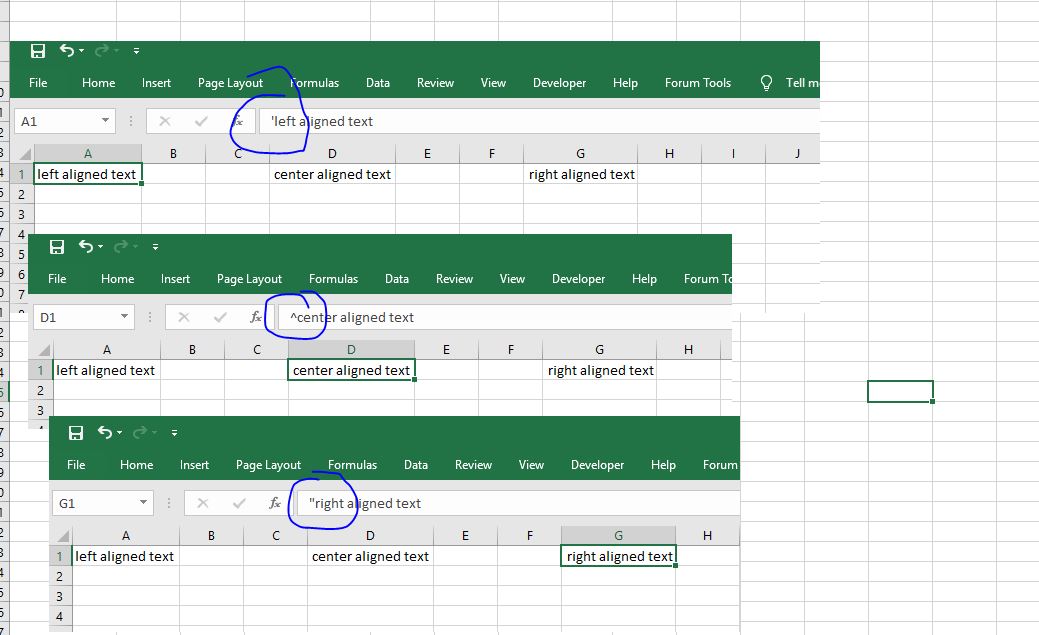I have a file of product numbers that contain both letters and numbers. Some of the products have an apostrophe in front of the first digit (Ex: '71245, or 'P1278) that is only visible in the formula bar when you select the cell. The apostrophe is not visible in the cell when unselected. I want to remove the apostrophes so that I can drop the list into a database. I tried to do "Text to columns" delimited but since the apostrophe is hidden it does not recognize it. I also tried copy and pasting as value, copy and pasting into a word file, and changing the format on the cells to various forms. None of these have worked. Please help!
-
If you would like to post, please check out the MrExcel Message Board FAQ and register here. If you forgot your password, you can reset your password.
You are using an out of date browser. It may not display this or other websites correctly.
You should upgrade or use an alternative browser.
You should upgrade or use an alternative browser.
when I enter a number preceded by an apostrophe it shows up as an apostrophe in the formula bar. But if I change the formatting to center formatted, the apostrophe changes to a carat in the formula bar. It doesn't stay an apostrophe. If I import a column of mixed values and tell excel to format the cells as text, the numbers have apostrophes, in the formula bar. If I center them, these turn into carats. I haven't found a way to get an apostrope to be both hidden and not change to a carat when switching to center formatting. If I have an apostrophe preceding a number in my text file, I see the apostrophe before the number and in the formula bar, I have two apostrophes, one of which I can convert to a carat by switching to center formatting.
Upvote
0
Excel Facts
What did Pito Salas invent?
Pito Salas, working for Lotus, popularized what would become to be pivot tables. It was released as Lotus Improv in 1989.
Fluff
MrExcel MVP, Moderator
- Joined
- Jun 12, 2014
- Messages
- 90,541
- Office Version
- 365
- Platform
- Windows
Mine too (xl2013). Never heard of anything in the formula bar that shows the alignment.If I change the alignment to center or right aligned my formula bar stays as an apostrophe when manually entered in Excel 2010.
Upvote
0
Yes, always. I am lost without my transition navigation keys.Probably higrm has Transition Navigation Keys checked.
Upvote
0
Similar threads
- Solved
- Replies
- 2
- Views
- 247
- Replies
- 9
- Views
- 1K
- Question
- Replies
- 1
- Views
- 243
- Replies
- 4
- Views
- 301
- Replies
- 3
- Views
- 54